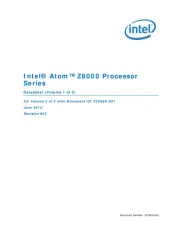Datapath iolite 12i Manual
Læs gratis den danske manual til Datapath iolite 12i (59 sider) i kategorien Processor. Denne vejledning er vurderet som hjælpsom af 16 personer og har en gennemsnitlig bedømmelse på 3.6 stjerner ud af 8.5 anmeldelser.
Har du et spørgsmål om Datapath iolite 12i, eller vil du spørge andre brugere om produktet?
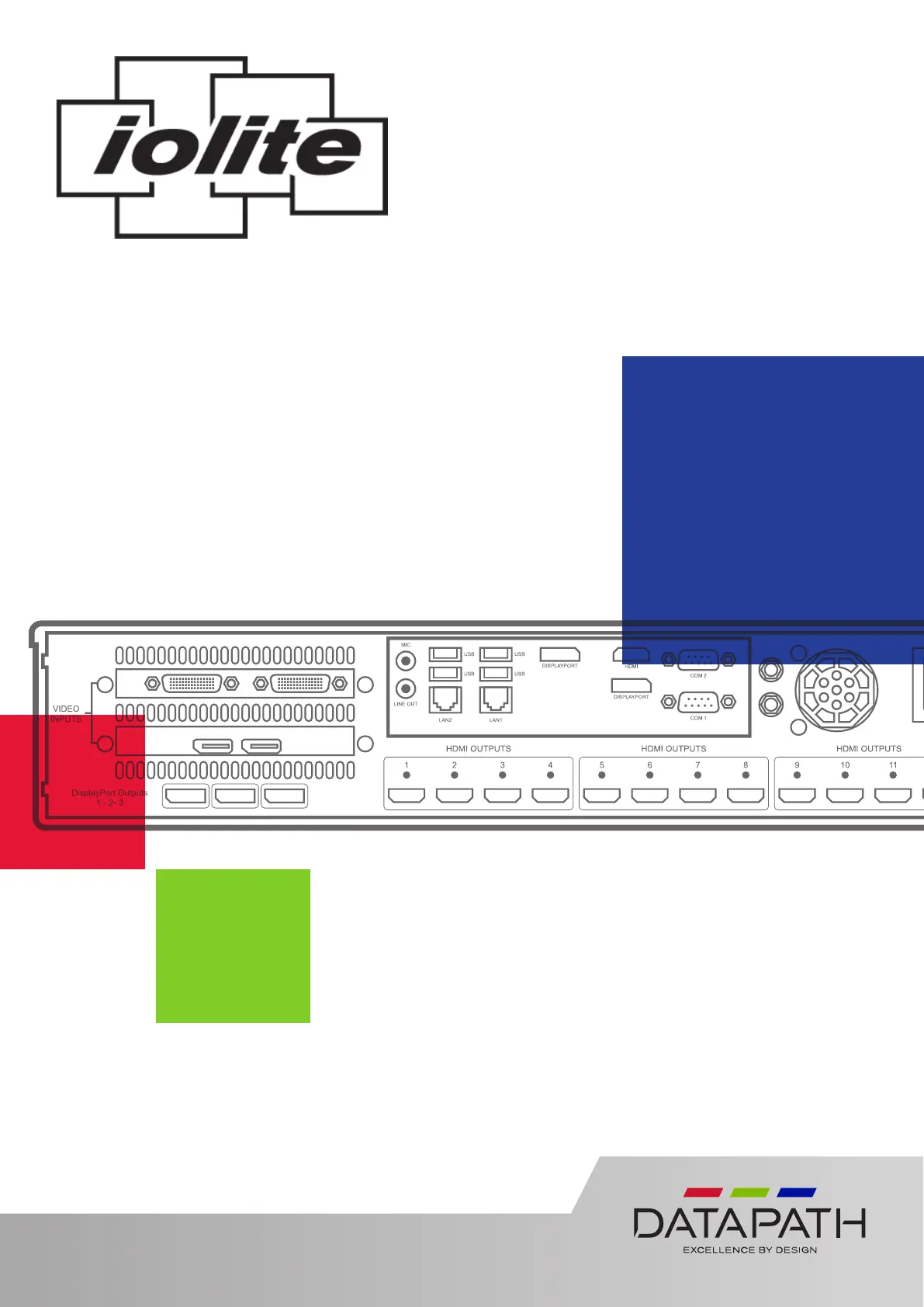
Produkt Specifikationer
| Mærke: | Datapath |
| Kategori: | Processor |
| Model: | iolite 12i |
| Bredde: | 427 mm |
| Dybde: | 296 mm |
| Højde: | 90 mm |
| Produktfarve: | Black, Grey |
| Ethernet LAN: | Ja |
| Ethernet LAN-datahastigheder: | 10,100,1000 Mbit/s |
| Operativsystem installeret: | Windows 10 LTSB |
| Certificering: | FCC / CE / RoHS |
| Intern lagerkapacitet: | 128 GB |
| Indbygget processer: | Ja |
| Antal RJ-45-porte: | 2 |
| Antal HDMI-indgangsporte: | 12 |
| Antal USB 2.0 type-A-porte: | 2 |
Har du brug for hjælp?
Hvis du har brug for hjælp til Datapath iolite 12i stil et spørgsmål nedenfor, og andre brugere vil svare dig
Processor Datapath Manualer


Processor Manualer
- Kopul
- Atlas Sound
- Dangerous Music
- Alto
- Henry Engineering
- Christie
- Alfatron
- Radial Engineering
- Asrock
- Blackmagic Design
- ART
- Intel
- Mathew Lane
- QSC
- Atlona
Nyeste Processor Manualer