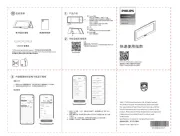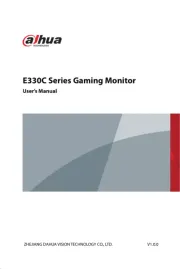Dell P2714T Manual
Læs gratis den danske manual til Dell P2714T (4 sider) i kategorien Skærm. Denne vejledning er vurderet som hjælpsom af 32 personer og har en gennemsnitlig bedømmelse på 5.0 stjerner ud af 16.5 anmeldelser.
Har du et spørgsmål om Dell P2714T, eller vil du spørge andre brugere om produktet?

Produkt Specifikationer
| Mærke: | Dell |
| Kategori: | Skærm |
| Model: | P2714T |
| Vekselstrømsindgangsspænding: | 100 - 240 V |
| Vekselstrømsindgangsfrekvens: | 50 - 60 Hz |
| Produktfarve: | Sort, sølv |
| Pakkevægt: | 11490 g |
| Skærm diagonal: | 27 " |
| Skærmopløsning: | 1920 x 1080 pixel |
| Berøringsskærm: | Ja |
| HD-type: | Fuld HD |
| Skærmteknologi: | LCD |
| Skærmens lysstyrke: | 270 cd/m² |
| Responstid: | 8 ms |
| Synsvinkel, horisontal: | 178 ° |
| Synsvinkel, vertikal: | 178 ° |
| Skærm form: | Flad |
| Skærm diagonal (metrisk): | 68.5 cm |
| Antal HDMI-porte: | 1 |
| Panel montering grænseflade: | 100 x 100 mm |
| Strømforbrug (standby): | 0.5 W |
| Strømforbrug (typisk): | 19 W |
| Bredde (uden stativ): | 665 mm |
| Dybde (uden stativ): | 44.3 mm |
| Højde (uden stativ): | 410.7 mm |
| Vægt (uden stativ): | 7110 g |
| Bredde (med stativ): | 665 mm |
| Dybde (med stativ): | 79.7 mm |
| Højde (med stativ): | 475.5 mm |
| Vægt (med stativ): | 9390 g |
| Strømforsyningstype: | Vekselstrøm |
| Certificering: | EPEAT Gold, TCO |
| Kan monteres på væggen: | Ja |
| Full HD: | Ja |
| HDMI: | Ja |
| Bæredygtighedscertifikater: | ENERGY STAR |
| Billedformat: | 16:9 |
| Vis antal farver: | 16,78 millioner farver |
| Kontrastforhold (typisk): | 1000:1 |
| Kontrastforhold (dynamisk): | 8000000:1 |
| Pixel pitch: | 0.311 x 0.311 mm |
| AMD FreeSync: | Ingen |
| NVIDIA G-SYNC: | Ingen |
| Indbygget USB-hub: | Ja |
| Antal DisplayPorts: | 1 |
| Antal VGA-porte (D-sub): | 1 |
| USB-hub-version: | 3.2 Gen 1 (3.1 Gen 1) |
| Antal USB type-A downstream-porte: | 4 |
| Hældningsvinkelområde: | 5 - 60 ° |
| Berøringsskærmstype: | Bordplade |
| Vis synligt område (HxL): | 597.89 x 336.31 mm |
| Antal upstream-porte: | 1 |
| Lydudgang: | 1 |
| USB upstream port type: | USB Type-B |
| Berøringsskærm teknologi: | Kapacitiv |
| Antal USB Type-B opstrømsporte: | 1 |
| Dimensioner (BxDxH) med stativ: | 665 x 79.7 x 475.5 mm |
Har du brug for hjælp?
Hvis du har brug for hjælp til Dell P2714T stil et spørgsmål nedenfor, og andre brugere vil svare dig
Skærm Dell Manualer
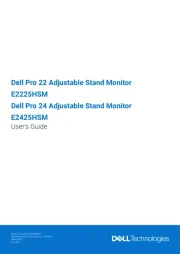






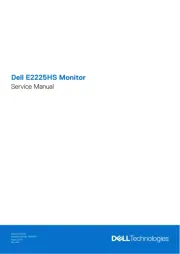


Skærm Manualer
- Xenarc
- Hisense
- AOC
- Planar
- Triton
- MSI
- Philips
- Hikvision
- JUNG
- Behringer
- Voxicon
- Sceptre
- Vigitron
- Schneider
- HP
Nyeste Skærm Manualer