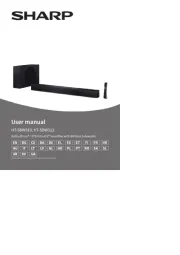DHT-S514
Sound Bar and Wireless Subwoofer System
Owner’s Manual
Contents
Introduction ......................................................................................................................................2
Accessories .........................................................................................................................................2
Sound Bar Controls .....................................................................................................................3
Sound Bar Rear Panel ................................................................................................................3
Subwoofer Rear Panel ..............................................................................................................3
Locating DHT-S514 Components ....................................................................................4
Wall-Mounting ................................................................................................................................4
Connecting DHT-S514 to your television.................................................................5
Setting the HDMI Control Function ..............................................................................5
Disable Your Television’s Speakers ..............................................................................5
HDMI Input (ARC) – First Choice .......................................................................................6
HDMI Input (without ARC) – Second Choice ..........................................................6
Digital Optical Input – Third Choice .............................................................................7
Digital Coaxial Input – Fourth Choice .........................................................................7
Analog Input – Fifth Choice..................................................................................................8
Connecting DHT-S514 to your HDMI equipment ..............................................8
Power Connections .....................................................................................................................8
The DHT-S514 Remote Control .........................................................................................9
About DHT-S514’s Automatic Power Modes
(without the HDMI cable) .................................................................................................... 10
About the DHT-S514 Control Button LEDs ..........................................................10
Adjusting the subwoofer level ....................................................................................... 10
Volume Change Indication ................................................................................................ 10
Listening Modes ..........................................................................................................................11
Night Mode ......................................................................................................................................11
Using Bluetooth
®
........................................................................................................................12
Use Any Remote to Control your DHT-S514 .......................................................12
Pairing the sound bar and subwoofer .....................................................................12
Troubleshooting DHT-S514 .............................................................................................. 13
Specications ................................................................................................................................15
Trademark information ........................................................................................................15