Digitus DN-16029 Manual
Læs gratis den danske manual til Digitus DN-16029 (36 sider) i kategorien Overvågningskamera. Denne vejledning er vurderet som hjælpsom af 110 personer og har en gennemsnitlig bedømmelse på 4.6 stjerner ud af 55.5 anmeldelser.
Har du et spørgsmål om Digitus DN-16029, eller vil du spørge andre brugere om produktet?

Produkt Specifikationer
| Mærke: | Digitus |
| Kategori: | Overvågningskamera |
| Model: | DN-16029 |
| Type: | IP-sikkerhedskamera |
| Bredde: | 99 mm |
| Dybde: | 100 mm |
| Højde: | 118 mm |
| Produktfarve: | Hvid |
| Kompatible hukommelseskort: | MicroSD (TransFlash) |
| Wi-Fi: | Ja |
| Formfaktor: | Sfærisk |
| Ethernet LAN-porte (RJ-45): | 1 |
| Ethernet LAN: | Ja |
| Wi-Fi-standarder: | Wi-Fi 4 (802.11n) |
| Driftstemperatur (T-T): | 0 - 40 °C |
| Maksimal opløsning: | 1920 x 1080 pixel |
| Forbindelsesteknologi: | Kabel & trådløs |
| Kabelteknologi: | 10/100Base-T(X) |
| Indbygget kortlæser: | Ja |
| Full HD: | Ja |
| Indbygget HDD: | Ingen |
| Understøttet placering: | Indendørs |
| Indbygget mikrofon: | Ja |
| Samlet antal megapixels: | 2 MP |
| Lydsystem: | 2-vejs |
| Optisk zoom: | - x |
| Maksimal størrelse på hukommelseskort: | 32 GB |
| Antenne type: | Intern |
| Strøm over Ethernet (PoE): | Ingen |
| Dag/nat funktion: | Ja |
| Minimumsbelysning: | - Lux |
| Nattesyn: | Ja |
| LED type: | IR |
| Billedhastighed: | 25 fps |
| PTZ-kontrol: | Ja |
| Objektivets synsvinkel, vandret: | 69 ° |
Har du brug for hjælp?
Hvis du har brug for hjælp til Digitus DN-16029 stil et spørgsmål nedenfor, og andre brugere vil svare dig
Overvågningskamera Digitus Manualer
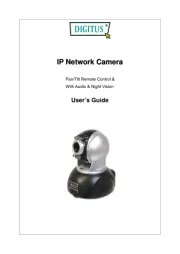









Overvågningskamera Manualer
- Binatone
- Motorola
- AVMATRIX
- MuxLab
- Alpine
- Lutec
- Kramer
- Schneider
- xmartO
- Profile
- Mobi
- Planet
- APC
- Genius
- HuddleCamHD
Nyeste Overvågningskamera Manualer









