Doro WT-52 Manual
Doro
Walkie-talkies
WT-52
| Mærke: | Doro |
| Kategori: | Walkie-talkies |
| Model: | WT-52 |
Har du brug for hjælp?
Hvis du har brug for hjælp til Doro WT-52 stil et spørgsmål nedenfor, og andre brugere vil svare dig
Walkie-talkies Doro Manualer

23 Februar 2024

24 September 2023
Walkie-talkies Manualer
- GoGen
- DeTeWe
- GME
- Reer
- President
- TriStar
- Cobra
- Rocktrail
- AKAI
- AEG
- Motorola
- Oricom
- Denver
- Oregon Scientific
- Nedis
Nyeste Walkie-talkies Manualer

13 Januar 2025
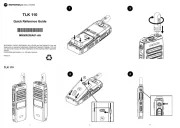
3 Januar 2025
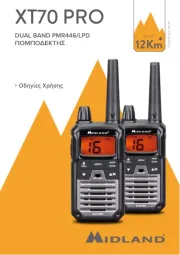
1 Januar 2025

1 Januar 2025
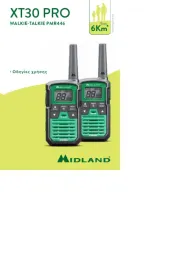
1 Januar 2025

1 Januar 2025

1 Januar 2025

13 Oktober 2024

13 Oktober 2024

4 Oktober 2024
