Emtec Movie Cube Theater T800X Manual
| Mærke: | Emtec |
| Kategori: | Beamer |
| Model: | Movie Cube Theater T800X |
| Bredde: | 202 mm |
| Dybde: | 170.5 mm |
| Højde: | 62.8 mm |
| Vægt: | 1700 g |
| Produktfarve: | Black, Grey |
| Indbygget skærm: | Ingen |
| Produkttype: | Standard-kast projektor |
| Pakkedybde: | 200 mm |
| Pakkebredde: | 230 mm |
| Pakkehøjde: | 140 mm |
| Kompatible hukommelseskort: | Memory Stick (MS), MMC, SD, SDHC |
| Wi-Fi: | Ingen |
| Naturligt aspektforhold: | 4:3 |
| 3D: | Ingen |
| Indbyggede højttaler(e): | Ja |
| Smart TV: | Ingen |
| Udgangseffekt (RMS): | 2 W |
| DVI-port: | Ingen |
| Antal USB 2.0-porte: | 1 |
| Udgange til hovedtelefoner: | 1 |
| Ethernet LAN: | Ingen |
| Understøttede videoformater: | AVI, DAT, MP4, MPEG1, MPEG2, MPEG4, MPG, TS, VOB, XVID |
| Understøttede lydformater: | MP3, OGG |
| Strømforbrug (standby): | - W |
| Markedspositionering: | Hjemmebiograf |
| Hurtig start guide: | Ja |
| Kabler inkluderet: | AV, USB |
| Batterier inkluderet: | Ja |
| Understøttede grafikopløsninger: | 720 x 576,800 x 600 (SVGA) |
| Understøttede billedformater: | BMP, JPEG, JPG |
| Støjniveau: | - dB |
| Fjernbetjening inkluderet: | Ja |
| Strømkilde: | Vekselstrøm |
| Placering: | Desktop |
| AC-adapter inkluderet: | Ja |
| Indbygget kortlæser: | Ja |
| Full HD: | Ingen |
| Tv-tuner type: | DVB-T |
| Antal indbyggede højttalere: | 2 |
| Mikrofonindgang: | Ja |
| Antal farver: | 16,78 millioner farver |
| Kontrastforhold (typisk): | 100:1 |
| Antal VGA-porte (D-sub): | 1 |
| AC (strøm) indgang: | Ja |
| TV-tuner, integreret: | Ja |
| Brændviddeområde: | - mm |
| Tidsforskydning: | Ja |
| Projektor lysstyrke: | 50 ANSI lumens |
| Projektor indbygget opløsning: | SVGA (800x600) |
| Skærmstørrelse kompatibilitet: | 12 - 72 " |
| Projiceringsafstand: | - m |
| Ensartethed: | 90 % |
| Levetid for lyskilde: | 10000 t |
| Lyskilde type: | LED |
| RF-indgang: | 1 |
Har du brug for hjælp?
Hvis du har brug for hjælp til Emtec Movie Cube Theater T800X stil et spørgsmål nedenfor, og andre brugere vil svare dig
Beamer Emtec Manualer

13 August 2024

13 August 2024
Beamer Manualer
Nyeste Beamer Manualer

2 April 2025

5 Marts 2025

5 Marts 2025
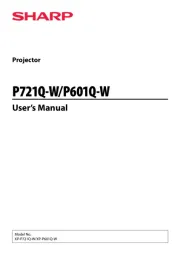
20 Februar 2025
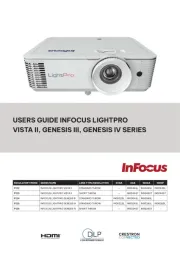
20 Februar 2025

20 Februar 2025

30 Januar 2025

30 Januar 2025

30 Januar 2025

30 Januar 2025
