Epson EB-1481Fi Manual
Læs gratis den danske manual til Epson EB-1481Fi (48 sider) i kategorien Ikke kategoriseret. Denne vejledning er vurderet som hjælpsom af 17 personer og har en gennemsnitlig bedømmelse på 4.5 stjerner ud af 9 anmeldelser.
Har du et spørgsmål om Epson EB-1481Fi, eller vil du spørge andre brugere om produktet?
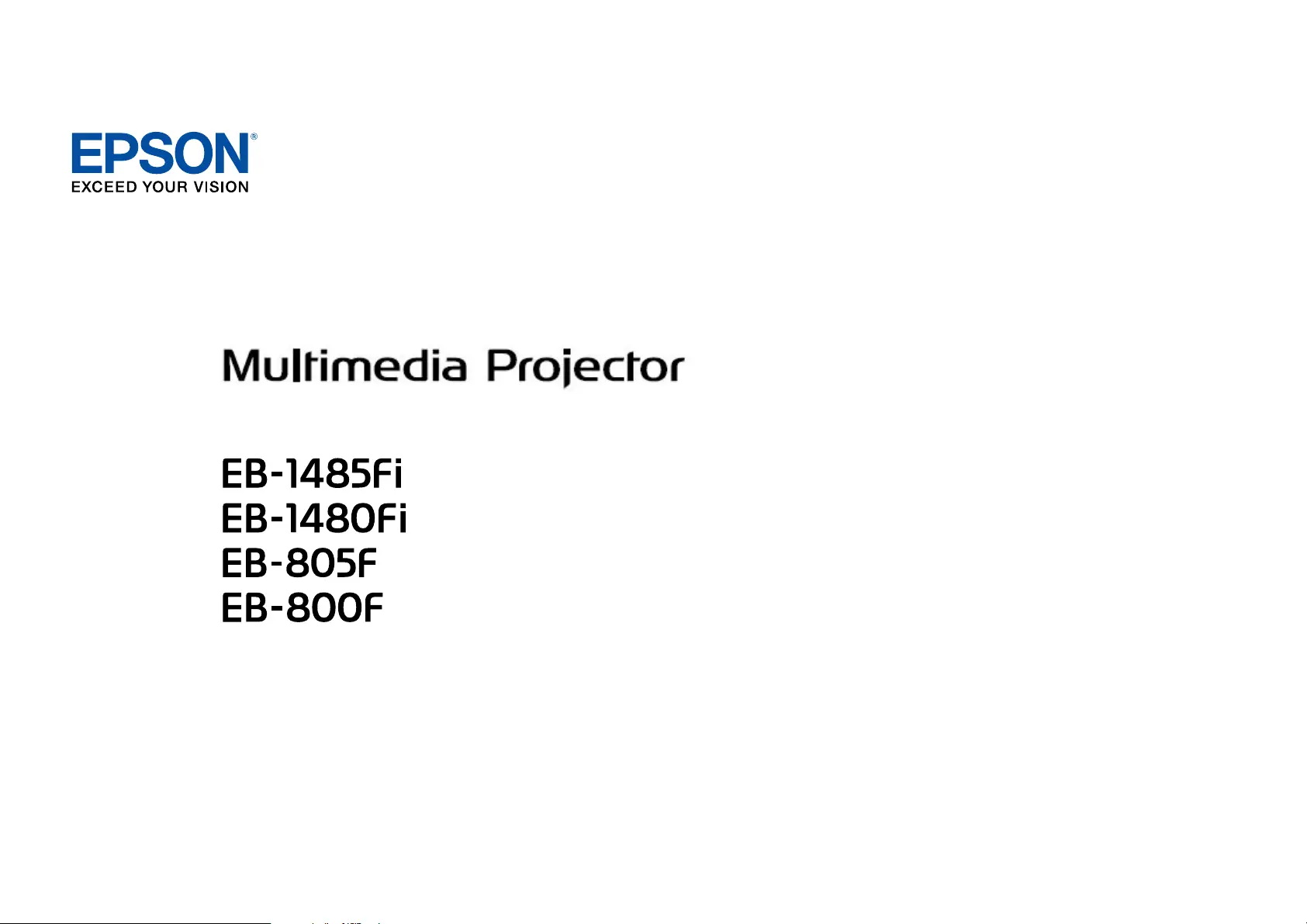
Produkt Specifikationer
| Mærke: | Epson |
| Kategori: | Ikke kategoriseret |
| Model: | EB-1481Fi |
| Vekselstrømsindgangsspænding: | 220 - 240 V |
| Vekselstrømsindgangsfrekvens: | 50 - 60 Hz |
| Bredde: | 458 mm |
| Dybde: | 375 mm |
| Højde: | 210 mm |
| Vægt: | 9300 g |
| Produktfarve: | Hvid |
| Indbygget skærm: | Ingen |
| Produkttype: | Projektor med kort projiceringsafstand |
| Wi-Fi: | Ja |
| Naturligt aspektforhold: | 16:9 |
| Understøttede videotilstande: | 1080p |
| Indbyggede højttaler(e): | Ja |
| Opbevaringstemperatur (T-T): | -10 - 60 °C |
| Udgangseffekt (RMS): | 16 W |
| Antal HDMI-porte: | 4 |
| Antal USB 2.0-porte: | 4 |
| Komponentvideo (YPbPr/YCbCr) indgang: | 1 |
| Ethernet LAN: | Ja |
| Wi-Fi-standarder: | 802.11a, 802.11b, 802.11g, Wi-Fi 4 (802.11n), Wi-Fi 5 (802.11ac) |
| Skærmvisning (OSD): | Ja |
| Strømforbrug (standby): | 0.5 W |
| Strømforbrug (typisk): | 366 W |
| Ethernet LAN-datahastigheder: | 10, 100 Mbit/s |
| Markedspositionering: | Short throw |
| Støjniveau: | 36 dB |
| Strømkilde: | Vekselstrøm |
| Placering: | Væg |
| Indbygget kortlæser: | Ingen |
| Full HD: | Ja |
| Antal indbyggede højttalere: | 2 |
| Slot til kabellås: | Ja |
| Fokus: | Vejledning |
| Antal farver: | 1,07 milliarder farver |
| Kontrastforhold (typisk): | 2500000:1 |
| Antal VGA-porte (D-sub): | 3 |
| Kabellåseslids type: | Kensington |
| Zoom kapacitet: | Ja |
| Fast brændvidde: | 3.9 mm |
| Varmeafgivelse: | 1244 BUT/t |
| Projektor lysstyrke: | 5000 ANSI lumens |
| Projektionsteknologi: | 3LCD |
| Projektor indbygget opløsning: | 1080p (1920x1080) |
| Skærmstørrelse kompatibilitet: | 65 - 100 " |
| Projiceringsafstand: | 0.4 - 0.6 m |
| Trapezkorrektion, vertikal: | -3 - 3 ° |
| Matrix størrelse: | 0.62 " |
| Vertikalt scanningsområde: | 192 - 240 Hz |
| Levetid for lyskilde: | 20000 t |
| Levetid for lyskilde (økonomisk tilstand): | 30000 t |
| Lyskilde type: | Laser |
| Seriel grænsefladetype: | RS-232C |
| Trapezkorrektion, horisontal: | -3 - 3 ° |
| Strømforbrug (økonomi tilstand): | 262 W |
| Støjniveau (økonomisk tilstand): | 27 dB |
| Interaktiv: | Ja |
| Projektor lysstyrke (økonomisk tilstand): | 3500 ANSI lumens |
| Antal USB 2.0 Type-B porte: | 2 |
| Interaktivt input understøttet: | Interaktiv pen |
Har du brug for hjælp?
Hvis du har brug for hjælp til Epson EB-1481Fi stil et spørgsmål nedenfor, og andre brugere vil svare dig
Ikke kategoriseret Epson Manualer


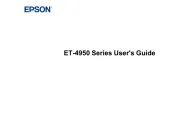


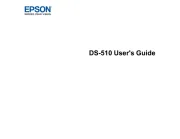

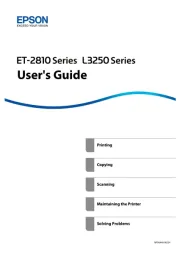


Ikke kategoriseret Manualer
- Oras
- Air Guard
- P3 International
- Tornado
- Draper
- Graef
- Cane Creek
- KlikaanKlikuit
- Zapf
- Hellberg
- Milestone Systems
- Zurn
- AMX
- Digi
- XIAOKOA
Nyeste Ikke kategoriseret Manualer









