Epson TM-L90 Plus-i Manual
Læs gratis den danske manual til Epson TM-L90 Plus-i (38 sider) i kategorien Ikke kategoriseret. Denne vejledning er vurderet som hjælpsom af 15 personer og har en gennemsnitlig bedømmelse på 4.6 stjerner ud af 8 anmeldelser.
Har du et spørgsmål om Epson TM-L90 Plus-i, eller vil du spørge andre brugere om produktet?

Produkt Specifikationer
| Mærke: | Epson |
| Kategori: | Ikke kategoriseret |
| Model: | TM-L90 Plus-i |
Har du brug for hjælp?
Hvis du har brug for hjælp til Epson TM-L90 Plus-i stil et spørgsmål nedenfor, og andre brugere vil svare dig
Ikke kategoriseret Epson Manualer


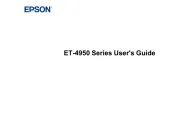


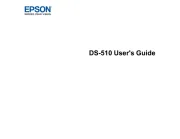

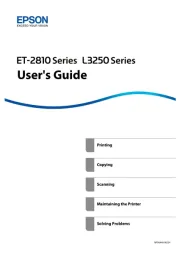


Ikke kategoriseret Manualer
- FeinTech
- Platypus
- Hansa
- Acoustic Solutions
- GMB Audio
- Alcatel
- MIDI Solutions
- HEOS
- SureFlap
- OK
- Appsys ProAudio
- Viatek
- Rosco
- KeoBin
- JDC
Nyeste Ikke kategoriseret Manualer









