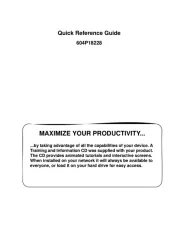Equip 351002 Manual
Læs gratis den danske manual til Equip 351002 (23 sider) i kategorien Printer. Denne vejledning er vurderet som hjælpsom af 11 personer og har en gennemsnitlig bedømmelse på 4.5 stjerner ud af 6 anmeldelser.
Har du et spørgsmål om Equip 351002, eller vil du spørge andre brugere om produktet?

Produkt Specifikationer
| Mærke: | Equip |
| Kategori: | Printer |
| Model: | 351002 |
| Type: | POS printer |
| Bredde: | 195 mm |
| Dybde: | 145 mm |
| Højde: | 143.3 mm |
| Vægt: | 1040 g |
| Produktfarve: | Sort |
| Pakkevægt: | 1490 g |
| Pakkedybde: | 230 mm |
| Pakkebredde: | 201 mm |
| Pakkehøjde: | 152 mm |
| Wi-Fi: | Ingen |
| USB-port: | Ja |
| Opbevaringstemperatur (T-T): | -40 - 70 °C |
| Relativ luftfugtighed ved drift (H-H): | 25 - 80 % |
| Relativ luftfugtighed ved opbevaring (H-H): | 0 - 93 % |
| Antal USB 2.0-porte: | 1 |
| Ethernet LAN: | Ingen |
| Driftstemperatur (T-T): | -10 - 50 °C |
| Udskrivningsteknologi: | Termisk |
| Maksimal opløsning: | 203 x 203 dpi |
| USB-stik: | USB Type-B |
| Intern hukommelse: | 8 MB |
| Hurtig start guide: | Ja |
| Kabler inkluderet: | AC, USB |
| Forbindelsesteknologi: | Ledningsført |
| Strømkilde type: | DC |
| AC-adapter inkluderet: | Ja |
| Mac kompabilitet: | Ja |
| Bæredygtighedscertifikater: | CE, RoHS |
| Understøttede Mac-operativsystemer: | Ja |
| Understøttede Linux-operativsystemer: | Ubuntu 12.04, Ubuntu 14.04 |
| Hovedkassen højde (udvendigt): | 328 mm |
| Hovedkassens længde (udvendigt): | 477 mm |
| Hovedkassens bruttovægt (udvendigt): | 13000 g |
| Hovedkassens bredde (udvendigt): | 425 mm |
| Oprindelsesland: | Kina |
| Produkter pr. hovedkasse (udvendigt): | 8 stk |
| Flashhukommelse: | 4 MB |
| Overholdelse af bæredygtighed: | Ja |
| Understøttet papirbredde: | 80 mm |
| Udskrivningshastighed: | 250 mm/sek. |
| Seriel grænsefladetype: | RJ-11 |
| Maksimal udskrivningsbredde: | 72 mm |
| Maksimal rullediameter: | 80 mm |
| Indbyggede stregkoder: | 1D, 2D, Code 128 (A/B/C), Code 39, Code 93, EAN13, EAN8, ITF, PDF417, QR Code, UPC-A, UPC-E |
| Seriegrænseflade: | Ja |
| Tegnsæt: | ASCII |
| Auto-skærer holdbarhed: | 1000000 million snit |
| Skæremaskine: | Ja |
| Printhovedets holdbarhed: | 100 km |
Har du brug for hjælp?
Hvis du har brug for hjælp til Equip 351002 stil et spørgsmål nedenfor, og andre brugere vil svare dig
Printer Equip Manualer


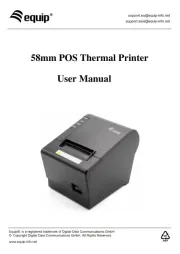


Printer Manualer
- Fichero
- Cricut
- Fargo
- Polaroid
- Kern
- Roland
- Samsung
- Oce
- Olivetti
- Star
- Triumph-Adler
- Olympia
- Dascom
- Nilox
- Olympus
Nyeste Printer Manualer