EXSYS EX-6002 Manual
| Mærke: | EXSYS |
| Kategori: | Server |
| Model: | EX-6002 |
| Vægt: | 600 g |
| Dimensioner (BxDxH): | 152 x 60 x 23 mm |
| Forbindelsesteknologi: | Ledningsført |
| Kompatible operativsystemer: | Win 2000, XP, Vista, 7 |
| I/O-porte: | 1 x RJ45\n4 x USB 2.0 |
Har du brug for hjælp?
Hvis du har brug for hjælp til EXSYS EX-6002 stil et spørgsmål nedenfor, og andre brugere vil svare dig
Server EXSYS Manualer

28 November 2025

28 Juni 2025

1 Juni 2025

14 September 2024

29 August 2024
Server Manualer
- Ibm
- Atlantis Land
- Digital Watchdog
- Opengear
- ACTi
- In Win
- Seagate
- AMX
- Teo
- ZyXEL
- Digitus
- Silex
- Fromm & Starck
- Quantum
- Vimar
Nyeste Server Manualer

27 November 2025

19 November 2025

18 November 2025

17 November 2025
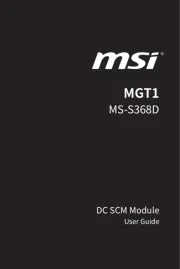
7 November 2025

6 November 2025

2 November 2025

31 Oktober 2025

28 Oktober 2025

26 Oktober 2025
