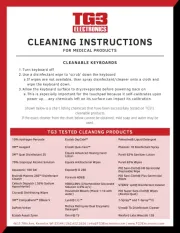Gamdias Ares Essential Combo Manual
Læs gratis den danske manual til Gamdias Ares Essential Combo (24 sider) i kategorien Tastatur. Denne vejledning er vurderet som hjælpsom af 10 personer og har en gennemsnitlig bedømmelse på 4.9 stjerner ud af 5.5 anmeldelser.
Har du et spørgsmål om Gamdias Ares Essential Combo, eller vil du spørge andre brugere om produktet?

Produkt Specifikationer
| Mærke: | Gamdias |
| Kategori: | Tastatur |
| Model: | Ares Essential Combo |
| Produktfarve: | Sort |
| Formfaktor: | Ambidextrous |
| Anbefalet brug: | Spil |
| Forbindelsesteknologi: | Ledningsført |
| LED-indikatorer: | Ja |
| Strømkilde type: | USB |
| Kabellængde: | 2 m |
| Baggrundsfarve: | Flere |
| Enhedsgrænseflade: | USB |
| Pegeredskab: | Ingen |
| Numerisk tastatur: | Ja |
| Tastatur i fuld størrelse: | Ja |
| Medfølgende software: | GAMDIAS HERA |
| Formål: | PC/server |
| Bevægelsesdetekteringsteknologi: | Optisk |
| Rulle type: | Hjul |
| Antal knapper: | 6 |
| Knapper type: | Trykte knapper |
| Bevægelsesopløsning: | 2500 dpi |
| Antal rullehjul: | 1 |
| Overfladefarvning: | Monokromatisk |
| Baggrundslys: | Ja |
| Tastatur formfaktor: | Fuld størrelse (100 %) |
| Tastatur dimensioner (BxDxH): | 185 x 477 x 29.5 mm |
| Musens dimensioner (BxDxH): | 66 x 129 x 40 mm |
| Tastatur stil: | Lige |
| Håndledsstøtte: | Ja |
| Mus inkluderet: | Ja |
| Rul: | Ja |
| Fingeraftrykslæser: | Ingen |
| Tastatur nøglekontakt: | Membran |
| Windows taster: | Ja |
| Tasternes holdbarhed: | 10 Million karakterer |
| Justerbar baggrundsbelysning: | Ja |
| Anti-ghosting: | Ja |
| Multimedietaster: | Ja |
| Brugerdefinerbar bevægelsesopløsning: | Ja |
| USB stik: | Ingen |
| Justerbar forespørgselshastighed: | Ja |
| Rul rundt: | 19-key rollover |
| Vægten kan tilpasses: | Ja |
| Mus kabellængde: | 2 m |
| Forespørgselshastighed (maks): | 1000 Hz |
| Forespørgselshastighed (min): | 125 Hz |
Har du brug for hjælp?
Hvis du har brug for hjælp til Gamdias Ares Essential Combo stil et spørgsmål nedenfor, og andre brugere vil svare dig
Tastatur Gamdias Manualer










Tastatur Manualer
- Satechi
- Cre8audio
- Kinesis
- NGS
- BakkerElkhuizen
- TechniSat
- Casio
- Genesis
- Roline
- Approx
- BeeWi
- Alogic
- Studiologic
- SilentiumPC
- Savio
Nyeste Tastatur Manualer