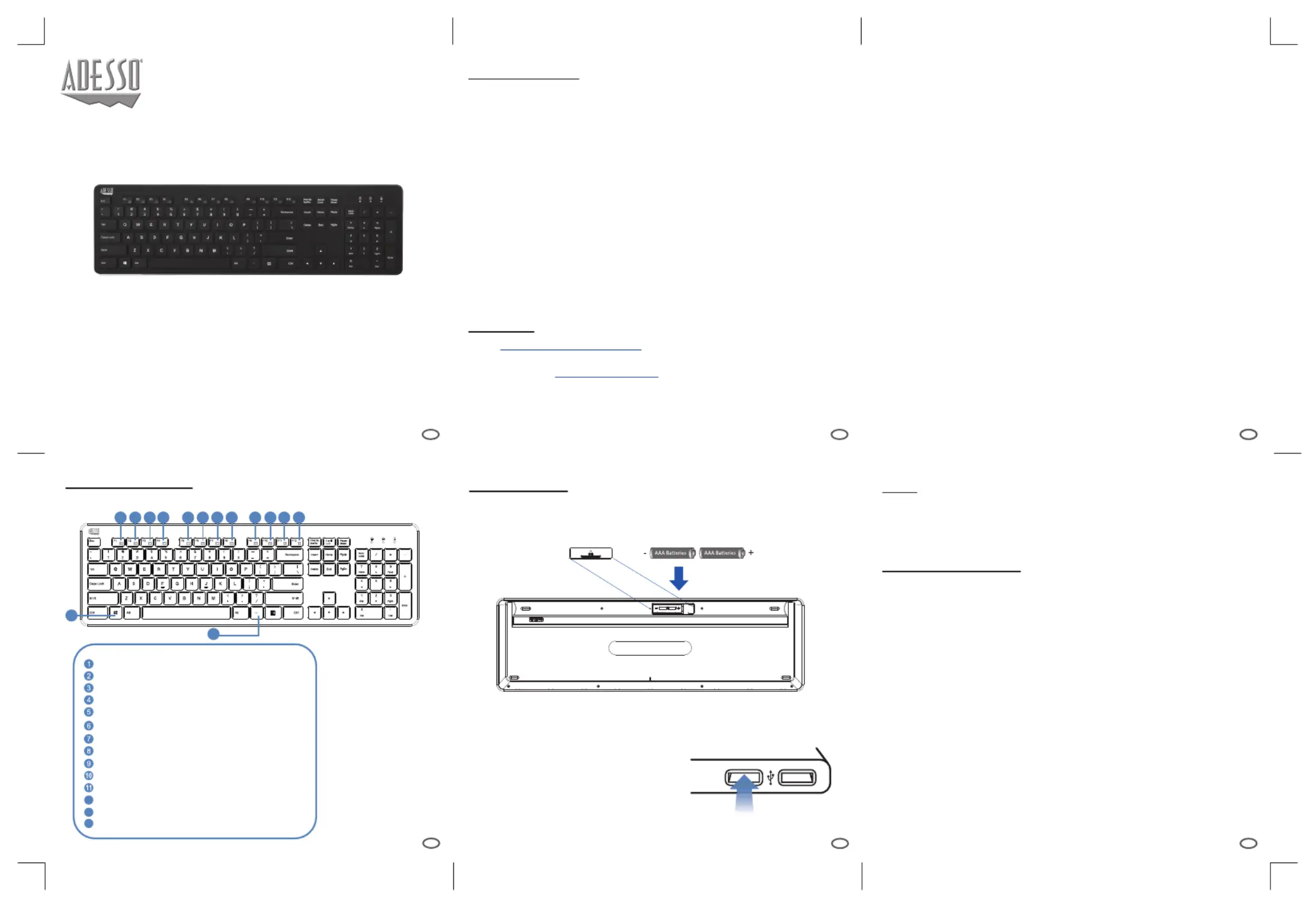Adesso WKB-5300UB Manual
| Mærke: | Adesso |
| Kategori: | Tastatur |
| Model: | WKB-5300UB |
Har du brug for hjælp?
Hvis du har brug for hjælp til Adesso WKB-5300UB stil et spørgsmål nedenfor, og andre brugere vil svare dig
Tastatur Adesso Manualer

10 November 2025

7 November 2025

7 November 2025

6 November 2025

3 November 2025

3 November 2025

3 November 2025

2 November 2025

2 November 2025

2 November 2025
Tastatur Manualer
- Mad Dog
- Abus
- Kurzweil
- Sharkoon
- Dahua Technology
- Fosmon
- Genius
- HP
- Adj
- KeepOut
- MQ
- Bakker Elkhuizen
- Havis
- Promate
- Schubert
Nyeste Tastatur Manualer

25 December 2025

18 December 2025

16 December 2025

11 December 2025

9 December 2025

6 December 2025

5 December 2025

4 December 2025

4 December 2025

4 December 2025