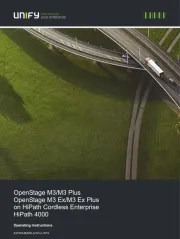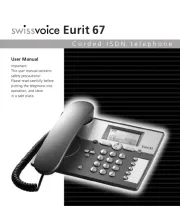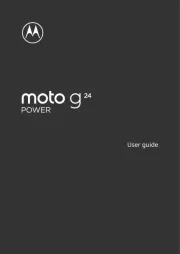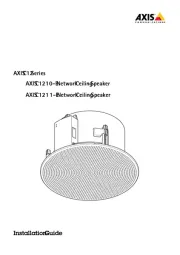The handset at a glance
1 Charge status of the batteries
2 Answering machine icon
(A475A only)
3 Signal strength
4 Display keys
5 End call key and On/Off key
6 Talk key/Handsfree key
7Control key (p)
ª Audio settings
INT Internal call
âDirectory
|Muting during a call
8 Key 1
Open the answering machine
(A475A only)/network mailbox
9Star key
Ringers on/off (press and hold);
with an open connection:
switch from pulse dialling to
tone dialling (press briefly)
10 Key 0/recall key
Consultation call (flash): press
and hold
11 Hash key
Keypad lock on/off (press and
hold); toggles between upper/
lower case and digits; inserts a
dialling pause (press and hold)
12 Microphone
Handset display keys:
Pressing a key launches the function
that appears above that key in the dis-
play.
Please note
New messages in the calls list/
answering machine list/network
mailbox list are indicated in the dis-
play by the message New mes-
sages, the left display key flashes (if
set ¢ page 9).
Display Function when pressed
’Open calls list (¢ page 9).
§Menu§ Open main/submenu
(see menu overview
¢ page 21).
” Go back one menu level.
YScroll up/down or adjust vol-
ume with q.
X Move cursor to left/right
with r.
ÜBackspace deletes one
character at a time.
§OK§ Confirm menu function or
save entry.
1Registration/Paging key:
Search for handsets (press briefly, paging ¢ page 12).
Register handsets (press and hold ¢ page 12).
2Volume keys: (– = quieter; + = louder)
During message playback: adjust the speaking volume.
While the phone is ringing: adjust the ringer melody volume.
3Play/Stop key:
Switch answering machine on and off (press and hold);
play back new messages from answering machine (press briefly);
during message playback: cancel playback (press briefly).
Lights up: answering machine is activated.
Flashes: at least one new message is present or message is played
back or being recorded.
Flashes very quickly: memory is full.
During message playback:
4 Skip to the start of the current message (press once) or go to the pre-
vious message (press twice).
5 Go to the next message.
6 Delete current message.