Godex RT700iW Manual
Læs gratis den danske manual til Godex RT700iW (94 sider) i kategorien Etiketprinter. Denne vejledning er vurderet som hjælpsom af 9 personer og har en gennemsnitlig bedømmelse på 4.6 stjerner ud af 5 anmeldelser.
Har du et spørgsmål om Godex RT700iW, eller vil du spørge andre brugere om produktet?
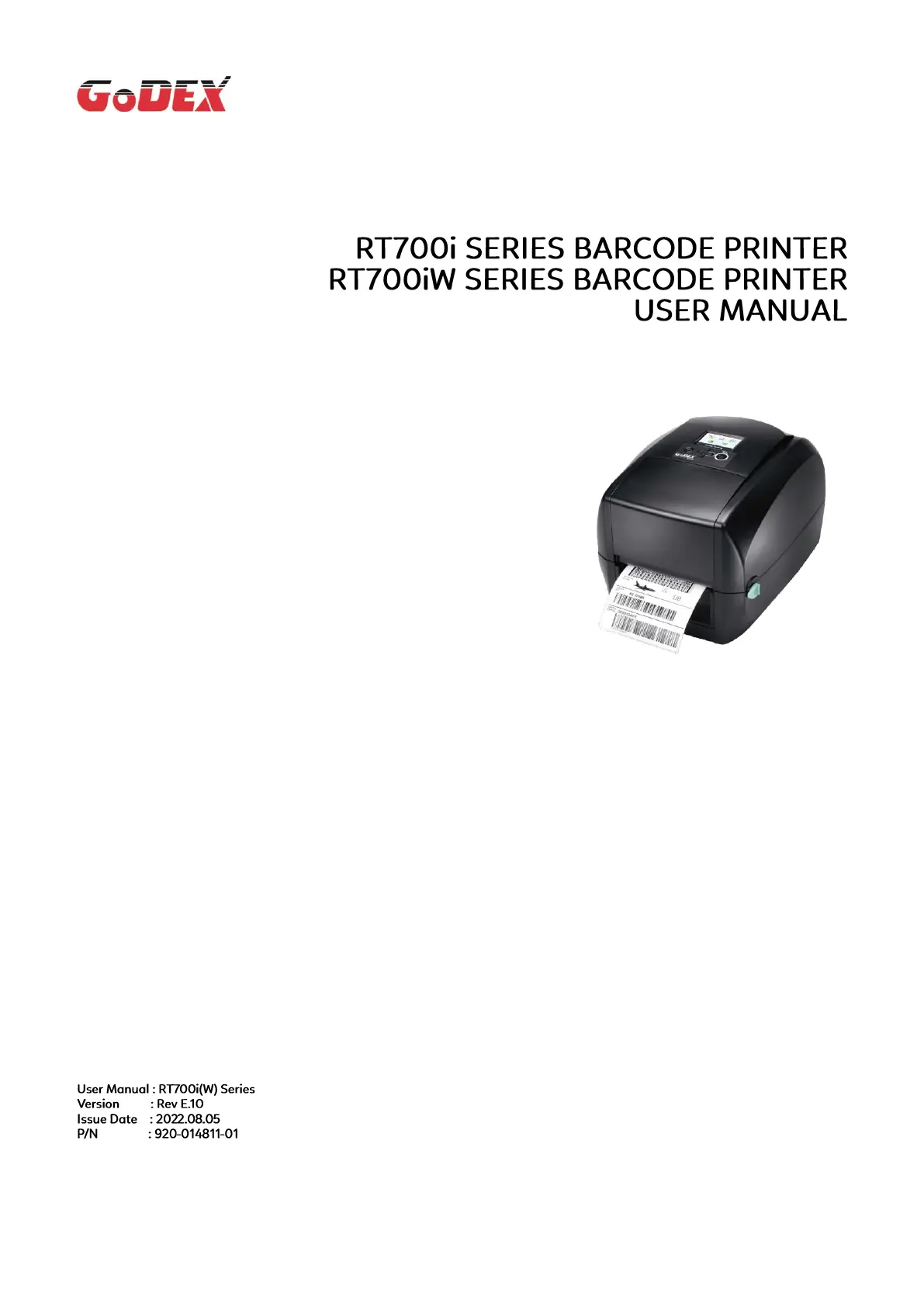
Produkt Specifikationer
| Mærke: | Godex |
| Kategori: | Etiketprinter |
| Model: | RT700iW |
Har du brug for hjælp?
Hvis du har brug for hjælp til Godex RT700iW stil et spørgsmål nedenfor, og andre brugere vil svare dig
Etiketprinter Godex Manualer
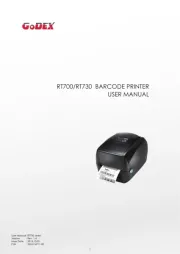
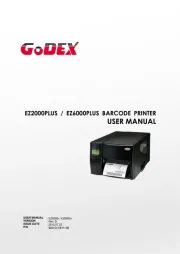
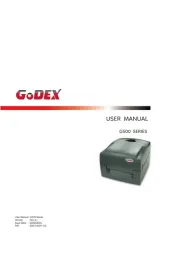
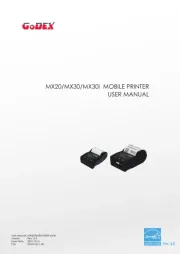
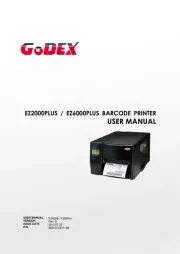

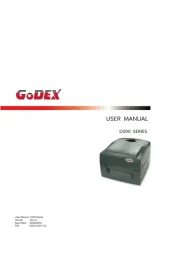
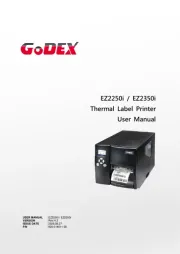

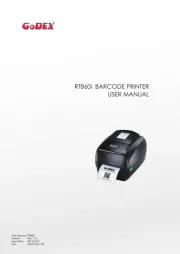
Etiketprinter Manualer
- Toshiba
- Argox
- Panduit
- Tach-It
- Olivetti
- Labelmate
- Casio
- Nelko
- G&G
- Ruggard
- Kroy
- Bixolon
- Brother
- Brady
- Intermec
Nyeste Etiketprinter Manualer









