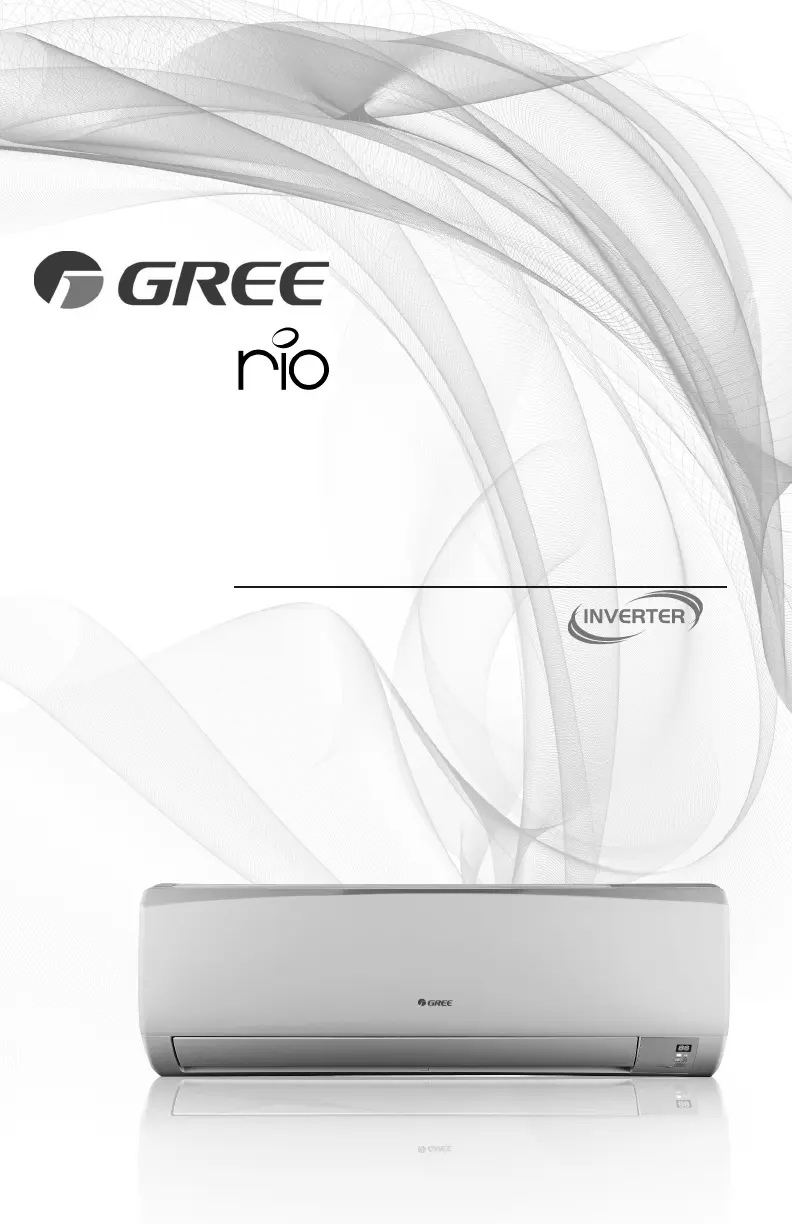Gree RIO12HP115V1AH Manual
Gree
Aircondition
RIO12HP115V1AH
| Mærke: | Gree |
| Kategori: | Aircondition |
| Model: | RIO12HP115V1AH |
Har du brug for hjælp?
Hvis du har brug for hjælp til Gree RIO12HP115V1AH stil et spørgsmål nedenfor, og andre brugere vil svare dig
Aircondition Gree Manualer

1 September 2025
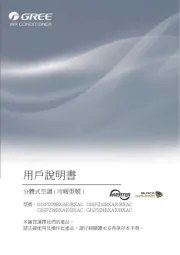
6 Februar 2025

6 Februar 2025

30 Januar 2025

30 Januar 2025

30 Januar 2025

30 Januar 2025

30 Januar 2025

30 Januar 2025

30 Januar 2025
Aircondition Manualer
- Columbia Vac
- AEG
- Stirling
- Nedis
- Igenix
- Dometic
- Just Fire
- Fral
- Mestic
- Suntec
- Maxicool
- Remko
- Unold
- Zibro
- Philco
Nyeste Aircondition Manualer

28 September 2025

28 September 2025

27 September 2025
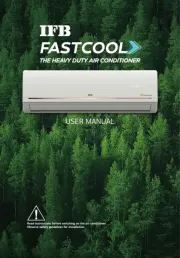
7 September 2025

1 September 2025
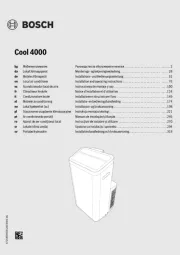
31 August 2025
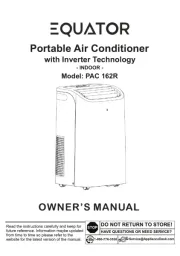
27 August 2025

26 August 2025
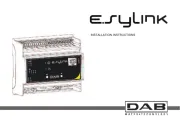
23 August 2025

18 August 2025