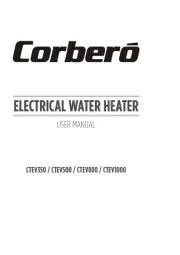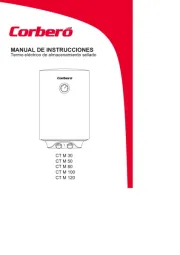Haier HP200M1-U1 Manual
Læs gratis den danske manual til Haier HP200M1-U1 (14 sider) i kategorien Kedler & kedler. Denne vejledning er vurderet som hjælpsom af 40 personer og har en gennemsnitlig bedømmelse på 4.3 stjerner ud af 20.5 anmeldelser.
Har du et spørgsmål om Haier HP200M1-U1, eller vil du spørge andre brugere om produktet?

Produkt Specifikationer
| Mærke: | Haier |
| Kategori: | Kedler & kedler |
| Model: | HP200M1-U1 |
Har du brug for hjælp?
Hvis du har brug for hjælp til Haier HP200M1-U1 stil et spørgsmål nedenfor, og andre brugere vil svare dig
Kedler & kedler Haier Manualer

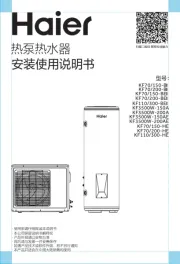
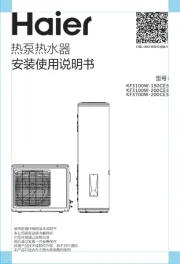







Kedler & kedler Manualer
- MicroHeat
- Viessmann
- Intellihot
- Taurus
- Plieger
- Electrolux
- Infiniton
- BEKO
- A.O. Smith
- Dux
- Junkers
- Remeha
- Jocel
- Apricus
- Nibe
Nyeste Kedler & kedler Manualer