Hanwha SNP-6230RH Manual
Læs gratis den danske manual til Hanwha SNP-6230RH (174 sider) i kategorien Overvågningskamera. Denne vejledning er vurderet som hjælpsom af 40 personer og har en gennemsnitlig bedømmelse på 4.6 stjerner ud af 20.5 anmeldelser.
Har du et spørgsmål om Hanwha SNP-6230RH, eller vil du spørge andre brugere om produktet?
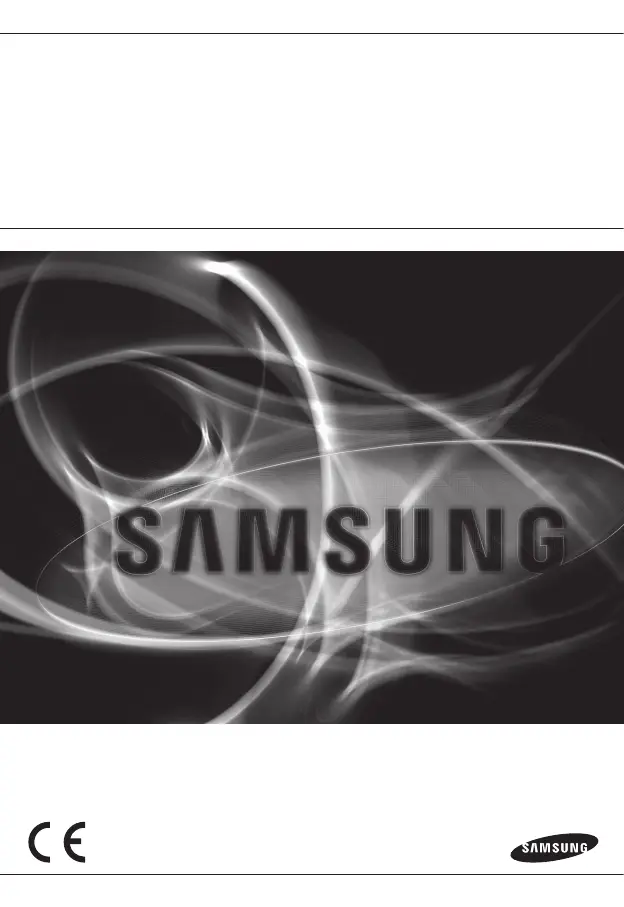
Produkt Specifikationer
| Mærke: | Hanwha |
| Kategori: | Overvågningskamera |
| Model: | SNP-6230RH |
| Kode for international beskyttelse (IP): | IP66 |
| Type: | IP-sikkerhedskamera |
| Vekselstrømsindgangsspænding: | 24 V |
| Højde: | 399.5 mm |
| Vægt: | 7100 g |
| Produktfarve: | Elfenben |
| Kompatible hukommelseskort: | SD, SDHC, SDXC |
| Wi-Fi: | Ingen |
| Bluetooth: | Ingen |
| Formfaktor: | Kuppel |
| Opbevaringstemperatur (T-T): | -30 - 60 °C |
| Ethernet LAN-porte (RJ-45): | 1 |
| Ethernet LAN: | Ja |
| Driftstemperatur (T-T): | -50 - 55 °C |
| Maksimal opløsning: | 1920 x 1080 pixel |
| Husmateriale: | Aluminium |
| Beskyttelsesfunktioner: | Hærværkssikret |
| Understøttede grafikopløsninger: | 320 x 180,320 x 240,640 x 360,640 x 480 (VGA),720 x 576,800 x 600 (SVGA),1024 x 768 (XGA),1280 x 1024 (SXGA),1280 x 720 (HD 720),1280 x 960,1920 x 1080 (HD 1080) |
| Forbindelsesteknologi: | Ledningsført |
| Strømforbrug (maks.): | 90 W |
| Kabelteknologi: | 10/100Base-T(X) |
| Understøttede netværksprotokoller: | TCP/IP, UDP/IP, RTP(UDP), RTP(TCP), RTCP, RTSP, NTP, HTTP, HTTPS, SSL, DHCP, PPPoE, FTP, SMTP, ICMP, IGMP, SNMPv1/v2c/v3(MIB-2), ARP, DNS, DDNS, QoS, PIM-SM, UPnP, Bonjour |
| Servicekvalitet support (QoS): | Ja |
| IP-adresse filtrering: | Ja |
| Monteringstype: | Loft |
| Diameter: | 248 mm |
| Indbygget kortlæser: | Ja |
| Full HD: | Ja |
| Mac kompabilitet: | Ja |
| Understøttet placering: | Udendørs |
| Antal brugere: | 15 bruger(e) |
| Mikrofonindgang: | Ja |
| Understøttede Mac-operativsystemer: | Mac OS X 10.10 Yosemite, Mac OS X 10.11 El Capitan, Mac OS X 10.12 Sierra, Mac OS X 10.7 Lion, Mac OS X 10.8 Mountain Lion, Mac OS X 10.9 Mavericks |
| Hvidbalance: | ATW, AWC, Indoor, Manual, Mercury lamp, Outdoor, Sodium lamp |
| Sensortype: | CMOS |
| Samlet antal megapixels: | 2 MP |
| Støjreduktion: | Ja |
| Lydsystem: | 2-vejs |
| Grænseflade til montering af objektiv: | Tavlebeslag |
| Optisk zoom: | 23 x |
| Digital zoom: | 16 x |
| Grænseflade: | RJ-45 |
| Maksimal størrelse på hukommelseskort: | 128 GB |
| Progressiv scanning: | Ja |
| Voice codecs: | G.711, G.726 |
| Bredt dynamikområde (WDR): | Ja |
| Dag/nat funktion: | Ja |
| Fjernbetjening visning: | Ja |
| IK kode: | IK10 |
| Minimumsbelysning: | 0 Lux |
| Optisk sensorstørrelse: | 1/2.8 " |
| Antal effektive pixels (HxV): | 1944 x 1104 pixel |
| Zoom kapacitet: | Ja |
| Maksimale blænderåbning tal: | 4.5 |
| Nattesyn: | Ja |
| LED type: | IR |
| Billedhastighed: | 60 fps |
| Fortrolighedspolitik maskering: | Ja |
| Ethernet-grænsefladetype: | Hurtigt ethernet |
| Bevægelsessensor (video): | Ja |
| HTTPS -kryptering: | Ja |
| Antal kameraer: | 1 |
| Brændviddeområde: | 4.4 - 101.2 mm |
| Kameraets lukkerhastighed: | 2 - 1/12000 sek./side |
| Signal/støjforhold: | 50 dB |
| Kamera lukker type: | Elektronisk |
| Videostreaming: | Ja |
| Streaming metode: | Multicast, Unicast |
| Output impedans: | 75 ohm (Ω) |
| Antal lysende LED: | 2 |
| Nattesyn, afstand: | 100 m |
| Intelligent Video Surveillance (IVS) systemfunktioner: | Ansigtsgenkendelse |
| Flip & spejl: | Ja |
| Kompensation for baggrundslys: | Ja |
| Alarmindgang/-udgang: | Ja |
| Highlight Compensation (HLC): | Ja |
| Auto-sporing: | Ja |
| Audiosporing: | Ja |
| Bitrate kontrol: | Constant Bit Rate (CBR)/Variable Bit Rate (VBR) |
| Kan bruges i tåge: | Ja |
| Maksimalt udgangsniveau: | 1 Vpp |
Har du brug for hjælp?
Hvis du har brug for hjælp til Hanwha SNP-6230RH stil et spørgsmål nedenfor, og andre brugere vil svare dig
Overvågningskamera Hanwha Manualer
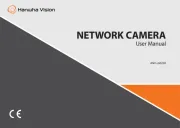
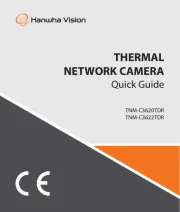



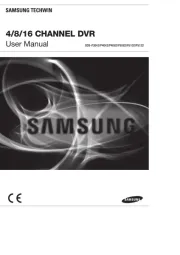



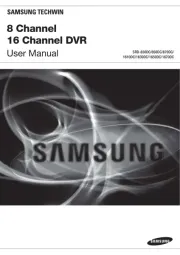
Overvågningskamera Manualer
- Laserliner
- Smartwares
- Epcom
- Exibel
- Delta Dore
- JAIOT
- Pyle
- VisorTech
- Powerfix
- Vitek
- Astak
- LogiLink
- Lindy
- Pentatech
- MuxLab
Nyeste Overvågningskamera Manualer









