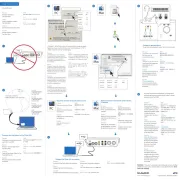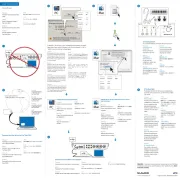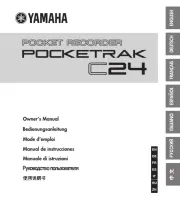Hanwha SRD-1684 Manual
Læs gratis den danske manual til Hanwha SRD-1684 (146 sider) i kategorien Stemmeoptager. Denne vejledning er vurderet som hjælpsom af 31 personer og har en gennemsnitlig bedømmelse på 4.6 stjerner ud af 16 anmeldelser.
Har du et spørgsmål om Hanwha SRD-1684, eller vil du spørge andre brugere om produktet?

Produkt Specifikationer
| Mærke: | Hanwha |
| Kategori: | Stemmeoptager |
| Model: | SRD-1684 |
| Vekselstrømsindgangsspænding: | 100 - 250 V |
| Bredde: | 300 mm |
| Dybde: | 208.7 mm |
| Højde: | 48 mm |
| Vægt: | 1170 g |
| Produktfarve: | Sort |
| Relativ luftfugtighed ved drift (H-H): | 20 - 85 % |
| Format til analogt signal: | NTSC, PAL |
| Antal HDMI-porte: | 1 |
| Ethernet LAN-porte (RJ-45): | 1 |
| Antal USB 2.0-porte: | 2 |
| Ethernet LAN: | Ja |
| Understøttede lydformater: | G.711 |
| Driftstemperatur (T-T): | 0 - 40 °C |
| Understøttelse af sprog: | Flere |
| Operativsystem installeret: | Indbygget LINUX |
| Fjernbetjening inkluderet: | Ja |
| Certificering: | CE, FCC |
| Strømforbrug (maks.): | 23 W |
| Understøttede netværksprotokoller: | TCP/IP, DHCP, PPPoE, SMTP, NTP, HTTP, DDNS, RTP, RTSP, SNMP, UPnP |
| LED-indikatorer: | Ja |
| AC-adapter inkluderet: | Ja |
| HDD kapacitet: | 1000 GB |
| Video komprimeringsformater: | H.264 |
| USB-tilslutning: | Ja |
| Antal brugere: | 100 bruger(e) |
| Lydindgang: | 1 |
| Afspilningstilstande: | Fast backward, Fast forward, Slow backward, Slow forward |
| Maksimal videoopløsning: | 1920 x 1080 pixel |
| Video capture hastighed: | 480 fps |
| Spænding: | 12 V |
| Fjernbetjening visning: | Ja |
| Ethernet-grænsefladetype: | Hurtigt ethernet |
| Mus inkluderet: | Ja |
| HDD-grænseflade: | SATA |
| Lydudgang: | 1 |
| Understøttede protokoller: | Samsung-T/E, Pelco-D/P, Panasonic, Phillips, AD, VICON, GE |
| Skruer inkluderet: | Ja |
| BNC-indgangsporte: | 16 |
| Multi-display understøttes: | Ja |
| RS-485-porte: | 1 |
| Antal understøttede HHD'er: | 1 |
| Video indgangskanaler: | 16 kanaler |
| Understøttede afspilningsformater: | 1920 x 1080, 1280 x 720, 928 x 480 |
| VGA (D-Sub) udgangsporte: | 1 |
| Sporing af videotab: | Ja |
| Multi-skærm tilstand: | 4, 9,16 |
Har du brug for hjælp?
Hvis du har brug for hjælp til Hanwha SRD-1684 stil et spørgsmål nedenfor, og andre brugere vil svare dig
Stemmeoptager Hanwha Manualer










Stemmeoptager Manualer
- Epcom
- Blackmagic Design
- Kguard
- GoClever
- Roland
- Vivotek
- Majestic
- Olympia
- Audiovox
- Griffin
- Dahua Technology
- Line 6
- DataVideo
- GPO
- Airlive
Nyeste Stemmeoptager Manualer