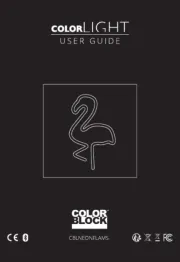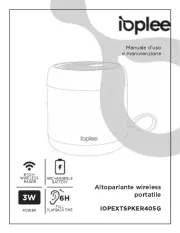Havis DS-PAN-504 Manual
Læs gratis den danske manual til Havis DS-PAN-504 (12 sider) i kategorien Vugge/dockingstation. Denne vejledning er vurderet som hjælpsom af 14 personer og har en gennemsnitlig bedømmelse på 4.7 stjerner ud af 7.5 anmeldelser.
Har du et spørgsmål om Havis DS-PAN-504, eller vil du spørge andre brugere om produktet?

Produkt Specifikationer
| Mærke: | Havis |
| Kategori: | Vugge/dockingstation |
| Model: | DS-PAN-504 |
| Bredde: | 275 mm |
| Dybde: | 80 mm |
| Højde: | 176 mm |
| Vægt: | 680 g |
| Produktfarve: | Sort |
| Pakkevægt: | 997 g |
| Bluetooth: | Ingen |
| Ethernet LAN-porte (RJ-45): | 1 |
| Antal USB 2.0-porte: | 2 |
| Strømkilde type: | DC |
| HDMI: | Ingen |
| Slot til kabellås: | Ja |
| Kapabilitet: | Toughpad FZ-A1 |
| Mærke kompatibilitet: | Panasonic |
| Lydudgang: | Ingen |
| Grundlæggende enhedstype: | Tablet |
Har du brug for hjælp?
Hvis du har brug for hjælp til Havis DS-PAN-504 stil et spørgsmål nedenfor, og andre brugere vil svare dig
Vugge/dockingstation Havis Manualer




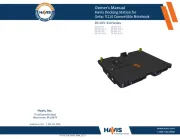


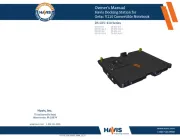


Vugge/dockingstation Manualer
- NGS
- Socket Mobile
- Kensington
- BeeWi
- Sandberg
- Cabstone
- IDance
- GPO
- Fresh 'n Rebel
- Anker
- Samsung
- Lenco
- Klip Xtreme
- Datalogic
- Bigben
Nyeste Vugge/dockingstation Manualer