Havit SK900BT Manual
Havit
Vugge/dockingstation
SK900BT
| Mærke: | Havit |
| Kategori: | Vugge/dockingstation |
| Model: | SK900BT |
Har du brug for hjælp?
Hvis du har brug for hjælp til Havit SK900BT stil et spørgsmål nedenfor, og andre brugere vil svare dig
Vugge/dockingstation Havit Manualer

12 Marts 2025
Vugge/dockingstation Manualer
- Adj
- Merlin
- Acme Made
- SIIG
- Fresh 'n Rebel
- Socket Mobile
- Altec Lansing
- Voxicon
- Deltaco
- Twelve South
- Naxa
- ATen
- Scosche
- J5 Create
- Klipsch
Nyeste Vugge/dockingstation Manualer
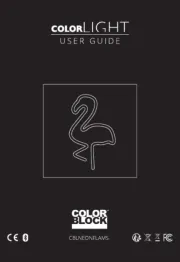
31 Marts 2025

26 Marts 2025

10 Marts 2025

16 Februar 2025

10 Februar 2025

2 Februar 2025

7 Januar 2025

7 Januar 2025

3 Januar 2025
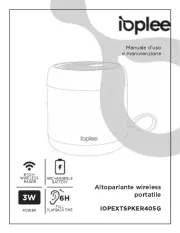
2 Januar 2025
