Heatit Z-Smoke Manual
| Mærke: | Heatit |
| Kategori: | Røgalarm |
| Model: | Z-Smoke |
Har du brug for hjælp?
Hvis du har brug for hjælp til Heatit Z-Smoke stil et spørgsmål nedenfor, og andre brugere vil svare dig
Røgalarm Heatit Manualer

24 Juli 2024
Røgalarm Manualer
- Ei Electronics
- GLORIA
- Frient
- Hochiki
- FireAngel
- Mercury
- Trust
- Netatmo
- König
- Busch-Jaeger
- Caliber
- X-Sense
- Mobeye
- Siemens
- Ferguson
Nyeste Røgalarm Manualer

25 December 2025

24 December 2025

19 December 2025

9 December 2025

7 December 2025

10 November 2025

8 November 2025

4 November 2025

2 November 2025
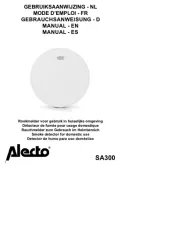
1 November 2025
