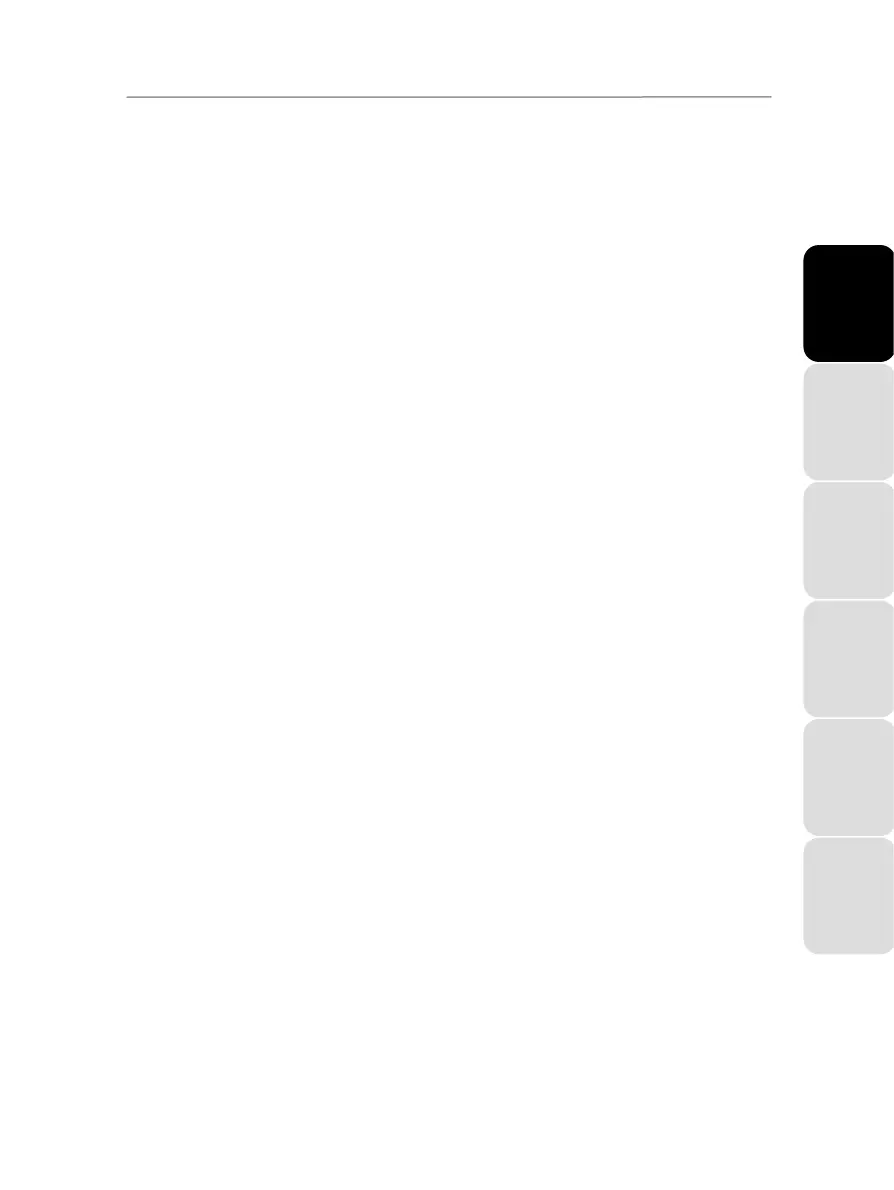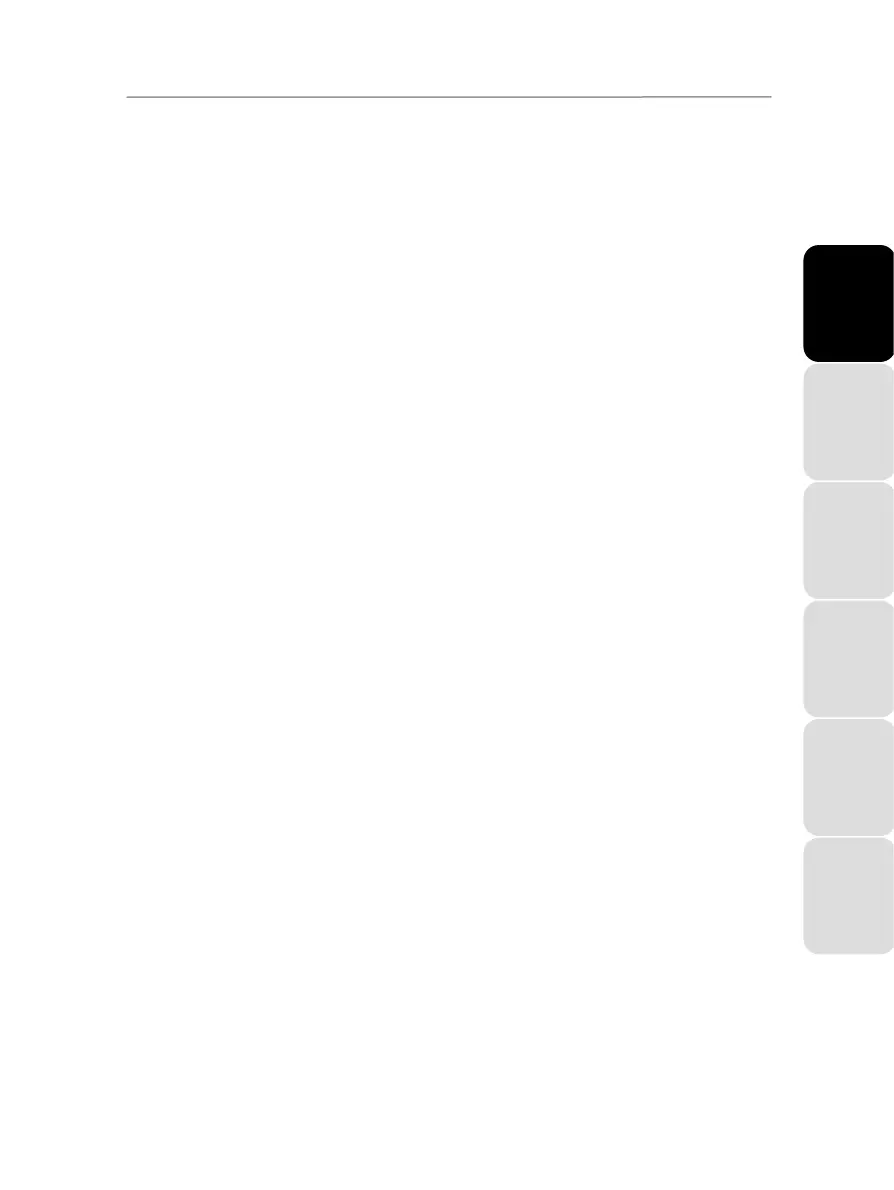
ITALIANO
DEUTSCH
ESPAÑOL
NEDERLANDS ENGLISH FRANÇAIS
VirtualDJ DJC MP3 e2
User Manual – 1/41
CONTENTS
1) INTRODUCTION................................................................................................................ 3
2) SYSTEM REQUIREMENTS............................................................................................... 3
a) PC ............................................................................................................................... 3
. 9
. 9
. 9
10
11
11
11
12
13
13
14
14
14
15
15
17
17
17
17
17
17
17
18
18
19
b)
Mac ............................................................................................................................. 3
3) VIRTUALDJ DJC MP3 E2 OVERVIEW............................................................................. 4
a) Browser area: folders area + files area....................................................................... 4
b) Deck A......................................................................................................................... 5
c) Mixer ........................................................................................................................... 6
d) Deck B......................................................................................................................... 8
e) Waveform area ........................................................................................................... 8
4) FIRST USE OF VIRTUALDJ DJC MP3 E2 ......................................................................
a) Serial number.............................................................................................................
b) Browser area..............................................................................................................
i) Folders area ..................................................................................................
ii) Files area ......................................................................................................
c) BPM (Beats Per Minute) rate of your music files......................................................
i) Analyze your music files’ BPM rates.............................................................
ii) Run the BPM analysis in advance, not during a party! .................................
iii) BPM rate display ...........................................................................................
d) Information about the music tracks...........................................................................
i) Customizing the tag display ..........................................................................
ii) Sorting the music files...................................................................................
iii) Searching ......................................................................................................
5) PLAYING AN AUDIO FILE..............................................................................................
a) Loading and playing an audio file .............................................................................
b) Supported audio formats...........................................................................................
i) File extensions ..............................................................................................
ii) DRM protected files.......................................................................................
iii) If you encounter an issue with an audio format ............................................
iv) Video files......................................................................................................
c) Previewing a track.....................................................................................................
i) Target............................................................................................................
ii) Equipment .....................................................................................................
iii) Steps .............................................................................................................
d) Moving within a music track......................................................................................