Hikvision DS-KH1200 Manual
Hikvision
Ikke kategoriseret
DS-KH1200
| Mærke: | Hikvision |
| Kategori: | Ikke kategoriseret |
| Model: | DS-KH1200 |
Har du brug for hjælp?
Hvis du har brug for hjælp til Hikvision DS-KH1200 stil et spørgsmål nedenfor, og andre brugere vil svare dig
Ikke kategoriseret Hikvision Manualer
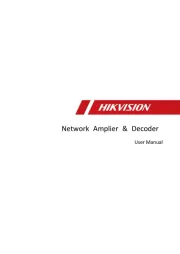
23 Oktober 2025

21 Oktober 2025

21 Oktober 2025
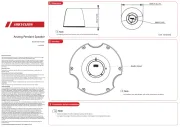
21 Oktober 2025
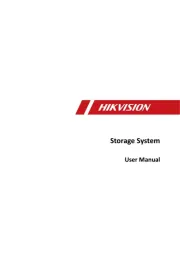
28 Juli 2025

28 Juli 2025
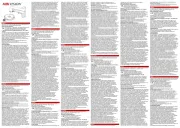
28 Juli 2025

27 Juli 2025

27 Juli 2025

27 Juli 2025
Ikke kategoriseret Manualer
- FABER CASTELL
- ActiveJet
- ISi
- EasyMaxx
- Xplora
- Koss
- DMax
- Spear & Jackson
- Evorei
- Comark
- Instant
- Dayclocks
- Jata
- Hilti
- Jetway
Nyeste Ikke kategoriseret Manualer

2 November 2025

2 November 2025

2 November 2025

2 November 2025

2 November 2025

2 November 2025

2 November 2025

2 November 2025
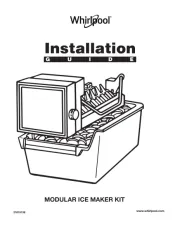
2 November 2025

2 November 2025
