Hikvision DS-PM-WI1 Manual
Hikvision
Ikke kategoriseret
DS-PM-WI1
| Mærke: | Hikvision |
| Kategori: | Ikke kategoriseret |
| Model: | DS-PM-WI1 |
Har du brug for hjælp?
Hvis du har brug for hjælp til Hikvision DS-PM-WI1 stil et spørgsmål nedenfor, og andre brugere vil svare dig
Ikke kategoriseret Hikvision Manualer
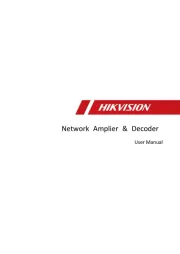
23 Oktober 2025

21 Oktober 2025

21 Oktober 2025
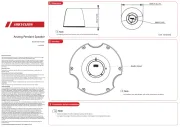
21 Oktober 2025
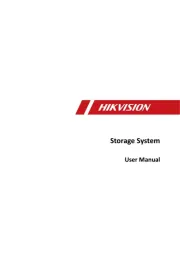
28 Juli 2025

28 Juli 2025
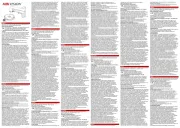
28 Juli 2025

27 Juli 2025

27 Juli 2025

27 Juli 2025
Ikke kategoriseret Manualer
- GoGen
- Atlantis Land
- Velda
- AMERRY
- ZKTeco
- Empirical Labs
- Panduit
- Extralife Instruments
- Cylinda
- Chieftec
- CAME-TV
- Sven
- Exit
- Gentrax
- Astrell
Nyeste Ikke kategoriseret Manualer
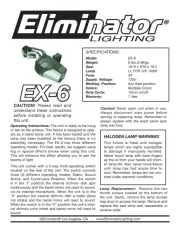
31 Oktober 2025

31 Oktober 2025

31 Oktober 2025

31 Oktober 2025
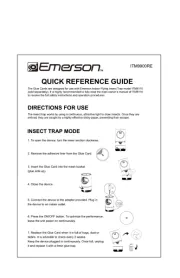
31 Oktober 2025

31 Oktober 2025

31 Oktober 2025
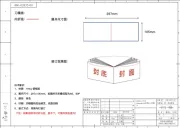
31 Oktober 2025

31 Oktober 2025
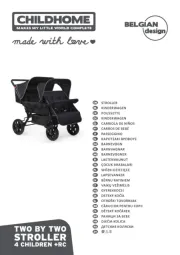
31 Oktober 2025
