I-onik L701 Manual
| Mærke: | I-onik |
| Kategori: | Tablet |
| Model: | L701 |
Har du brug for hjælp?
Hvis du har brug for hjælp til I-onik L701 stil et spørgsmål nedenfor, og andre brugere vil svare dig
Tablet I-onik Manualer

28 August 2024
Tablet Manualer
- Arnova
- Sencor
- AKAI
- Lark
- Huawei
- Zebra
- Empire
- Vizmo
- Mondial
- Bush
- Empire Electronix
- Cyrus
- Woxter
- SilverCrest
- Honor
Nyeste Tablet Manualer

19 December 2025

16 December 2025

6 December 2025

5 December 2025

3 December 2025

12 November 2025
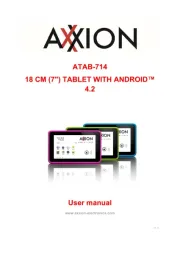
5 November 2025

4 November 2025

3 November 2025
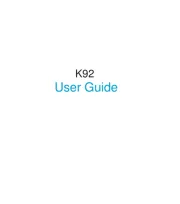
18 Oktober 2025
