I-PRO WV-X15501-Z3LN Manual
Læs gratis den danske manual til I-PRO WV-X15501-Z3LN (69 sider) i kategorien Overvågningskamera. Denne vejledning er vurderet som hjælpsom af 5 personer og har en gennemsnitlig bedømmelse på 4.6 stjerner ud af 3 anmeldelser.
Har du et spørgsmål om I-PRO WV-X15501-Z3LN, eller vil du spørge andre brugere om produktet?

Produkt Specifikationer
| Mærke: | I-PRO |
| Kategori: | Overvågningskamera |
| Model: | WV-X15501-Z3LN |
Har du brug for hjælp?
Hvis du har brug for hjælp til I-PRO WV-X15501-Z3LN stil et spørgsmål nedenfor, og andre brugere vil svare dig
Overvågningskamera I-PRO Manualer

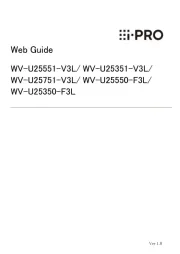
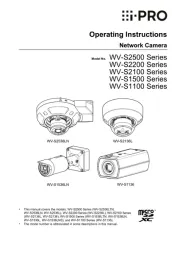
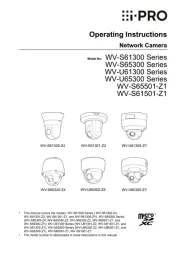

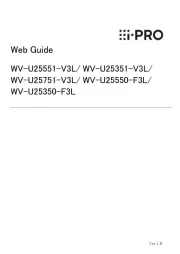




Overvågningskamera Manualer
- ZyXEL
- Elmo
- INSTAR
- Gira
- Bresser
- Vtech
- Atlona
- Ubiquiti Networks
- Beafon
- EZVIZ
- Binatone
- Reolink
- Marmitek
- Friedland
- Adj
Nyeste Overvågningskamera Manualer









