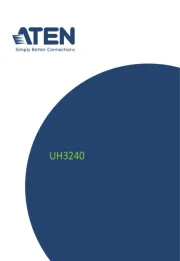Icy Box IB-DK2252AC Manual
Læs gratis den danske manual til Icy Box IB-DK2252AC (4 sider) i kategorien Andet computertilbehør. Denne vejledning er vurderet som hjælpsom af 20 personer og har en gennemsnitlig bedømmelse på 4.5 stjerner ud af 10.5 anmeldelser.
Har du et spørgsmål om Icy Box IB-DK2252AC, eller vil du spørge andre brugere om produktet?
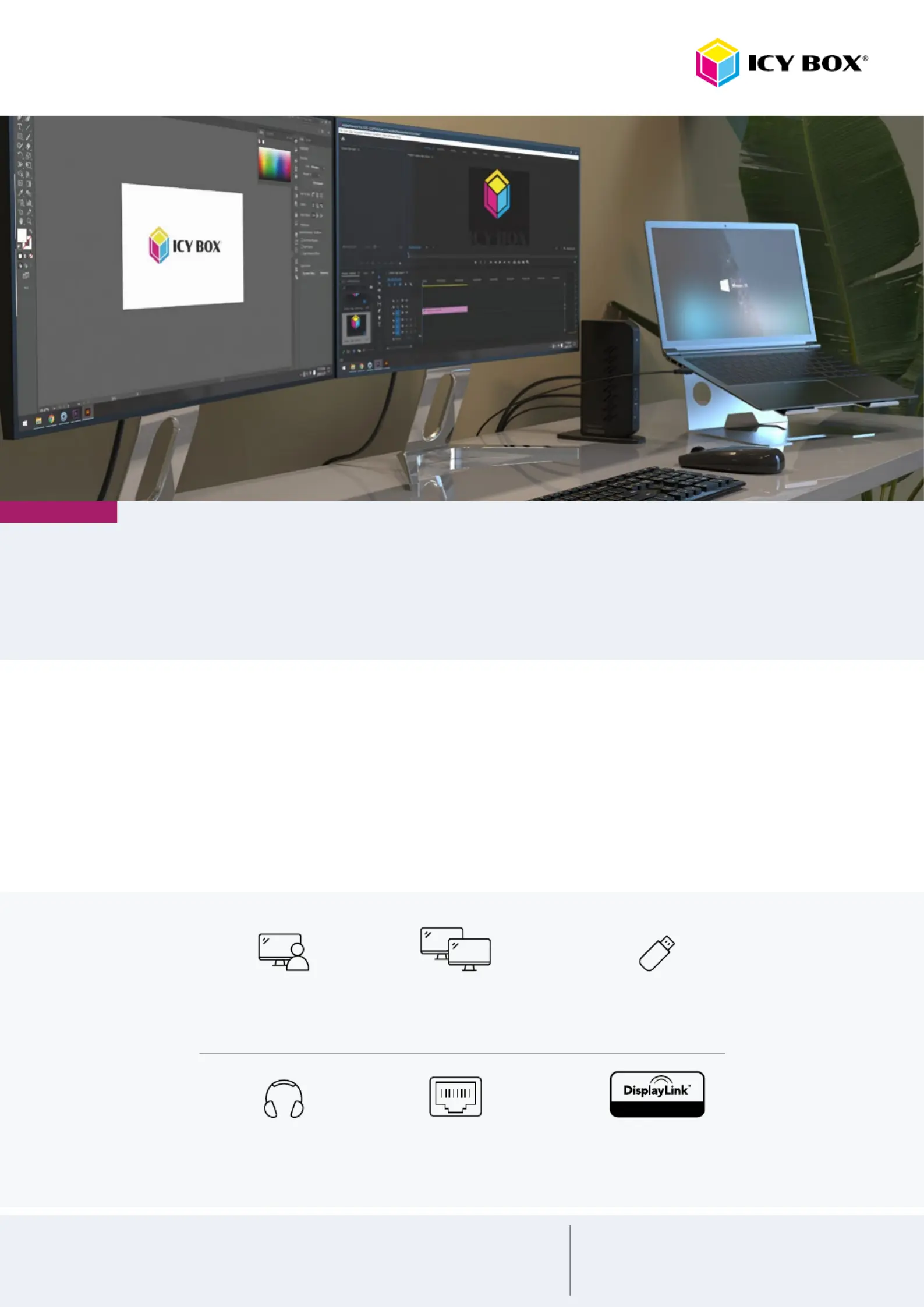
Produkt Specifikationer
| Mærke: | Icy Box |
| Kategori: | Andet computertilbehør |
| Model: | IB-DK2252AC |
| Vekselstrømsindgangsspænding: | 100-240 V |
| Vekselstrømsindgangsfrekvens: | 50 - 60 Hz |
| Bredde: | 40 mm |
| Dybde: | 185 mm |
| Højde: | 90 mm |
| Vægt: | 346 g |
| Antal pr. pakke: | 1 stk |
| Brugervejledning: | Ja |
| Produktfarve: | Sort |
| Pakkevægt: | 967 g |
| Pakkedybde: | 210 mm |
| Pakkebredde: | 142 mm |
| Pakkehøjde: | 112 mm |
| HD-type: | 4K Ultra HD |
| Antal HDMI-porte: | 2 |
| Ethernet LAN-porte (RJ-45): | 1 |
| Antal USB 3.2 Gen 1 (3.1 Gen 1) type-A-porte: | 6 |
| Ethernet LAN: | Ja |
| Ethernet LAN-datahastigheder: | 10,100,1000 Mbit/s |
| Husmateriale: | Acrylonitrile butadiene styrene (ABS), Metal, Plastic |
| Kabler inkluderet: | USB |
| Forbindelsesteknologi: | Ledningsført |
| DC-in-stik: | Ja |
| LED-indikatorer: | Strøm |
| Strømkilde type: | Vekselstrøm |
| AC-adapter inkluderet: | Ja |
| Indbygget kortlæser: | Ingen |
| Harmoniseret systemkode (HS): | 84733020 |
| Mikrofonindgang: | Ingen |
| Understøttede Windows-operativsystemer: | Ja |
| Understøttede Mac-operativsystemer: | Ja |
| Andre understøttede operativsystemer: | ChromeOS |
| Værtsgrænseflade: | USB 3.2 Gen 1 (3.1 Gen 1) Type-C |
| Oprindelsesland: | Thailand |
| Plug and play: | Ja |
| Kombineret hovedtelefon/mikrofon-port: | Ja |
| Maksimal digital opløsning: | 3840 x 2160 pixel |
| Dataoverførselshastighed: | 5 Gbit/sek. |
| Understøtter UASP: | Ja |
Har du brug for hjælp?
Hvis du har brug for hjælp til Icy Box IB-DK2252AC stil et spørgsmål nedenfor, og andre brugere vil svare dig
Andet computertilbehør Icy Box Manualer

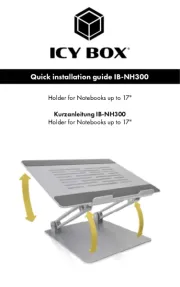








Andet computertilbehør Manualer
- Biltema
- Haier
- Monoprice
- Kingwin
- DreamGEAR
- Techly
- Aluratek
- Gamber-Johnson
- Raidsonic
- Targus
- Iiyama
- Sabrent
- Origin Storage
- Speed-Link
- Microlab
Nyeste Andet computertilbehør Manualer