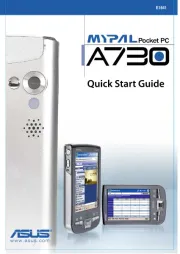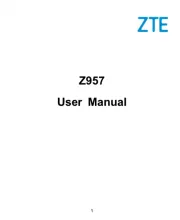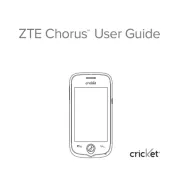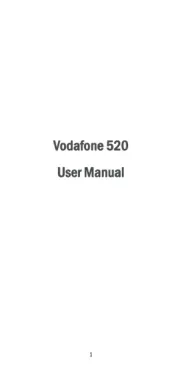Infinix Hot 4 Lite Manual
Læs gratis den danske manual til Infinix Hot 4 Lite (7 sider) i kategorien Mobiltelefon. Denne vejledning er vurderet som hjælpsom af 7 personer og har en gennemsnitlig bedømmelse på 4.5 stjerner ud af 4 anmeldelser.
Har du et spørgsmål om Infinix Hot 4 Lite, eller vil du spørge andre brugere om produktet?

Produkt Specifikationer
| Mærke: | Infinix |
| Kategori: | Mobiltelefon |
| Model: | Hot 4 Lite |
Har du brug for hjælp?
Hvis du har brug for hjælp til Infinix Hot 4 Lite stil et spørgsmål nedenfor, og andre brugere vil svare dig
Mobiltelefon Infinix Manualer
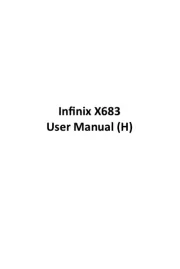



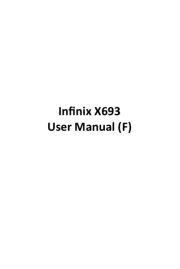

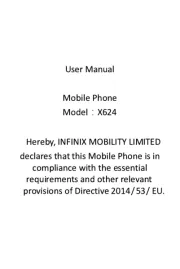
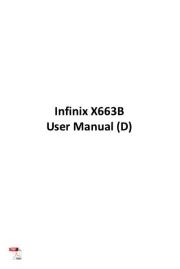


Mobiltelefon Manualer
- Gigabyte
- Hummer
- Mpman
- GSmart
- Dell
- Nokia
- Pantech
- Evolveo
- NGM
- Thomson
- InFocus
- Binatone
- Leica
- OnePlus
- NEC
Nyeste Mobiltelefon Manualer