Insignia NS-50F301NA24 Manual
Læs gratis den danske manual til Insignia NS-50F301NA24 (44 sider) i kategorien TV. Denne vejledning er vurderet som hjælpsom af 10 personer og har en gennemsnitlig bedømmelse på 4.3 stjerner ud af 5.5 anmeldelser.
Har du et spørgsmål om Insignia NS-50F301NA24, eller vil du spørge andre brugere om produktet?
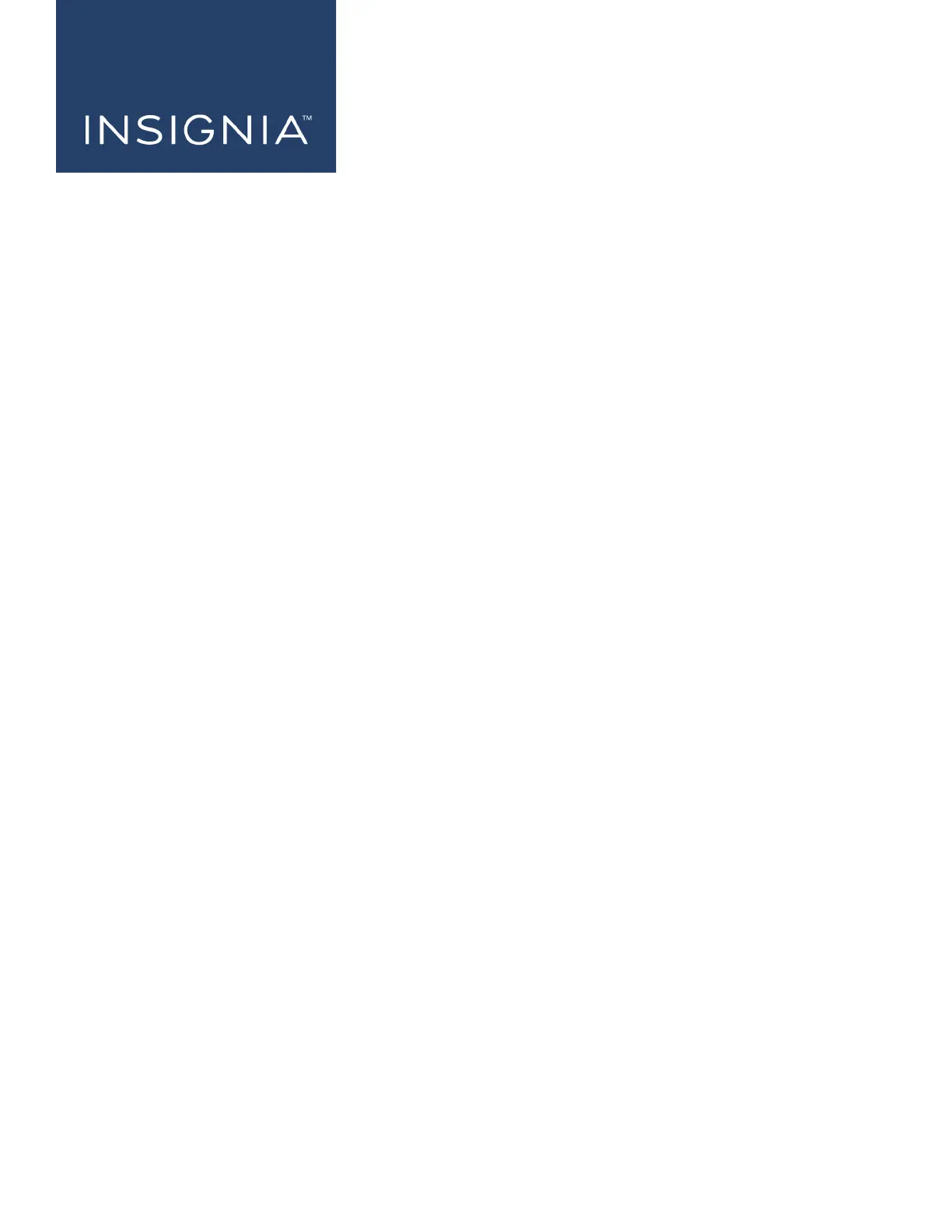
Produkt Specifikationer
| Mærke: | Insignia |
| Kategori: | TV |
| Model: | NS-50F301NA24 |
| Produktfarve: | Sort |
| Skærm diagonal: | 50 " |
| Skærmopløsning: | 3840 x 2160 pixel |
| Wi-Fi: | Ja |
| Bluetooth: | Ja |
| HD-type: | 4K Ultra HD |
| Skærmteknologi: | LED |
| Naturligt aspektforhold: | 16:9 |
| Skærmens lysstyrke: | - cd/m² |
| Responstid: | - ms |
| Skærm form: | Flad |
| Tuner type: | Digital |
| Automatisk kanalsøgning: | Ja |
| Smart TV: | Ja |
| Internet TV: | Ja |
| Udgangseffekt (RMS): | 10 W |
| Lyddekodere: | DTS |
| Antal HDMI-porte: | 3 |
| Ethernet LAN-porte (RJ-45): | 1 |
| Antal USB 2.0-porte: | 1 |
| Digital akustisk og optisk udgang: | 1 |
| Udgange til hovedtelefoner: | 1 |
| Antal RF-porte: | 1 |
| Ethernet LAN: | Ja |
| Skærmvisning (OSD): | Ja |
| Antal OSD sprog: | 3 |
| OSD-sprog: | ENG, ESP, FRE |
| VESA montering: | Ja |
| Panel montering grænseflade: | 200 x 200 mm |
| Strømforbrug (standby): | - W |
| Strømforbrug (typisk): | - W |
| Bredde (uden stativ): | 1127.76 mm |
| Dybde (uden stativ): | 83.82 mm |
| Højde (uden stativ): | 660.4 mm |
| Vægt (uden stativ): | 11203.73 g |
| Bredde (med stativ): | 1127.76 mm |
| Dybde (med stativ): | 264.16 mm |
| Højde (med stativ): | 706.12 mm |
| Vægt (med stativ): | 11475.89 g |
| Stemmestyring: | Ja |
| Oprindelig opdateringshastighed: | 60 Hz |
| Operativsystem installeret: | Fire OS |
| Miracast: | Ja |
| Sammensat videoindgang: | 1 |
| Audio Return Channel (ARC): | Ja |
| High Dynamic Range (HDR) understøttet: | Ja |
| HDR-teknologi (High Dynamic Range): | High Dynamic Range 10 (HDR10) |
| Energiforbrug (SDR) pr. 1000 timer: | - kWh |
| Fjernbetjening inkluderet: | Ja |
| Energiforbrug (HDR) pr. 1000 timer: | - kWh |
| Stativ bredde: | 977.9 mm |
| Stativ dybde: | 264.16 mm |
| Fungerer med Amazon Alexa: | Ja |
| Video-apps: | Amazon Prime Video, Apple TV, Disney+, HBO, Netflix, YouTube |
| Musik apps: | Spotify |
| LED-baggrundsbelysning: | Ja |
| Skærm spejling: | Ja |
| Desktop beslag: | Ja |
| Farve på stativ: | Sort |
| Stativ type: | Stativ på ben |
Har du brug for hjælp?
Hvis du har brug for hjælp til Insignia NS-50F301NA24 stil et spørgsmål nedenfor, og andre brugere vil svare dig
TV Insignia Manualer

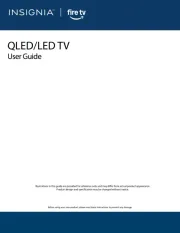
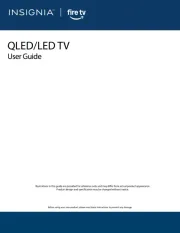
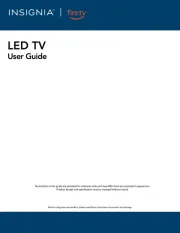
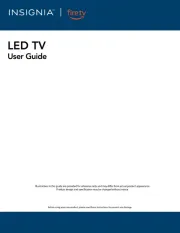


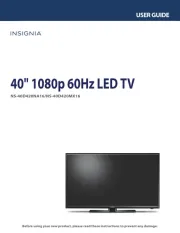
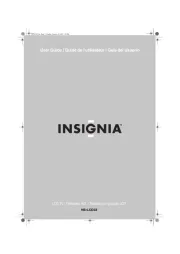
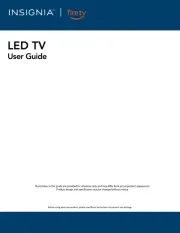
TV Manualer
Nyeste TV Manualer









