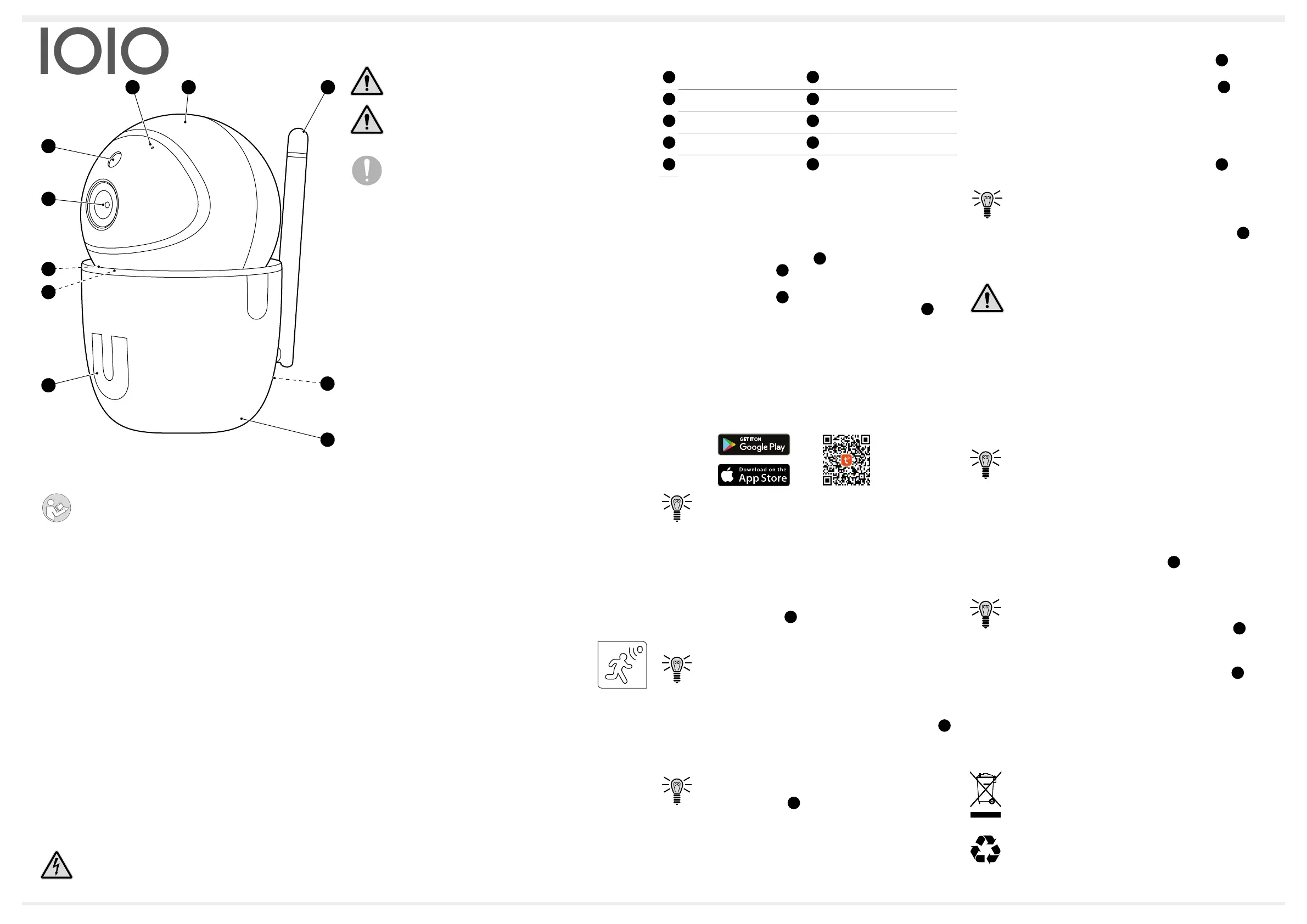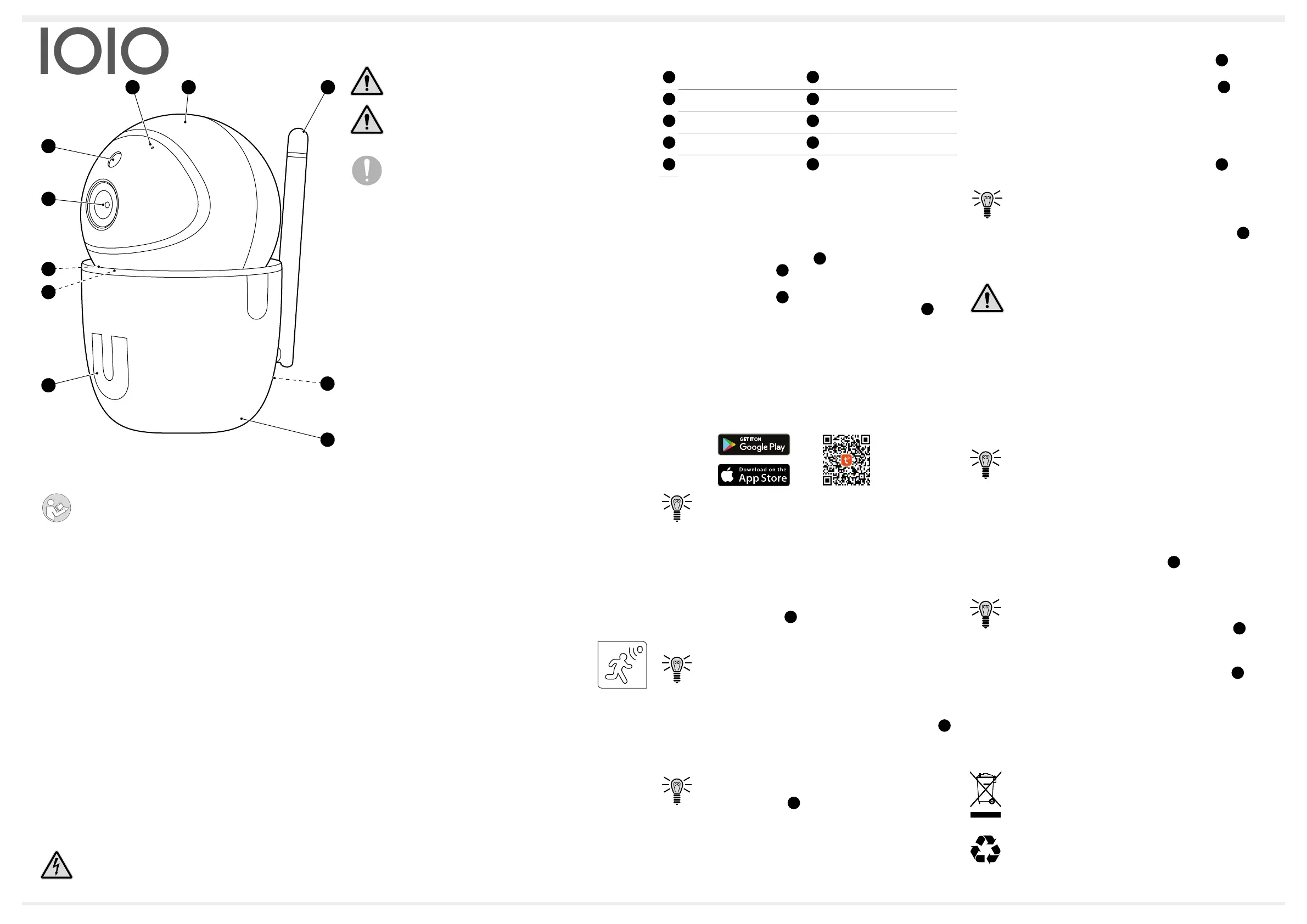
ren. Niemals mit nassen Händen das Netzteil stecken
oder lösen.
! Erstickungsgefahr! Kinder können Kleinteile,
Verpackungs- oder Schutzfolien verschlucken. Halten Sie
Kinder vom Produkt und dessen Verpackung fern!
! Lebens- und Verletzungsgefahr! Achten Sie
bei der Überwachung von Babys oder Kleinkindern darauf,
dass das Gerät und das Kabel außer Reichweite des
Kindes sind.
! Schützen Sie Ihr Gerät vor Nässe, Staub,
Flüssigkeiten, Chemikalien, Dämpfen, Hitze und direkter
Sonneneinstrahlung. Ihr Gerät ist nicht wasserdicht, halten
Sie Ihr Gerät trocken.
! Verwenden Sie ausschließlich das Originalzu-
behör. Schließen Sie nur vom Hersteller freigegebenes
Zubehör an.
Verpackungsinhalt
Prüfen Sie den Verpackungsinhalt Ihrer Kamera, bevor Sie Ihre
Kamera in Betrieb nehmen. Sollte etwas fehlen oder beschädigt
sein, wenden Sie sich an unseren Service.
■ IP-Kamera IC 400YA
■ Netzteil
■ Montagematerial:
Schrauben, Dübel, Montagehalter
■ Bedienungsanleitung
Systemvoraussetzungen
Sie benötigen ein internetfähiges Smartphone/Tablet mit den
Betriebssystemen Android (ab 4.1) oder iOS (ab 8) und die aktu-
ellste Version der App Tuya Smart.
Ihre Kamera muss für die erstmalige Inbetriebnahme mit der
App Tuya Smart und dem WLAN Ihres Routers verbunden werden.
Ihre Kamera und Ihr Smartphone/Tablet müssen im selben WLAN
angemeldet sein.
Beachten Sie bei der Auswahl des Montageorts die folgenden
Punkte.
■ Ihre Kamera bendet sich innerhalb der Reichweite Ihres kabel-
losen Heimnetzwerks (WLAN).
■ Beachten Sie unbedingt die örtlichen Vorschriften und Gesetze.
Merkmale
Durch Ihre Funktionen zur Erfassung von Bild und Ton, bietet Ihnen
Ihre Kamera viele Einsatzmöglichkeiten zur Überwachung oder
Kommunikation.
Alle Funktionen sind ebenfalls aus der Ferne über die App Tuya
Smart von Ihrem Smartphone/Tablet aus steuerbar.
■ Bewegungserkennung
Ihre Kamera erkennt automatisch Bewegungen. Beim
Erkennen einer Bewegung erhalten Sie eine Push-Be-
nachrichtigung auf Ihr Smartphone/Tablet und die
Kamera macht automatisch ein Foto. Diese Funktion
können Sie in der App Tuya Smart ein-/ausschalten.
■
Verbinden Sie sich aus der Ferne über die App Tuya Smart mit
Ihrer Kamera. Sehen Sie sich das Live-Bild oder aufgezeichnete
Aufnahmen an und steuern Sie weitere Funktionen. Steuern Sie
den Blickwinkel (horizontal und vertikal) der Kamera.
■ Gegensprechfunktion
Hören oder sprechen Sie über die App Tuya Smart direkt in den
überwachten Raum.
■
Geben Sie über die App Tuya Smart den Zugri auf Ihre Kamera
frei und lassen Sie vertrauenswürdige Personen das Live-Bild der
Kamera betrachten und Funktionen steuern.
Übersicht
Die Abbildungen zeigen Ihnen Ihre Kamera im Detail.
Mikrofon
Lautsprecher
Gerätekopf
MicroSD-Kartenfach
WLAN-Antenne
Taste Reset
MicroUSB-Anschluss
Kameralinse
Gerätefuß
Infrarot-Sensor
microSD-Speicherkarte einsetzen (optional)
Wenn Sie Fotos oder Videos lokal auf Ihrer Kamera speichern
möchten, können Sie eine microSD-Speicherkarte (nicht im Lie-
ferumfang enthalten) mit bis zu 64 GB Speicher in Ihre Kamera
einsetzen.
1. Schieben Sie den Gerätekopf
nach oben, damit Sie das
MicroSD-Kartenfach
erreichen.
2. Setzen Sie die microSD-Speicherkarte in das
MicroSD-Kartenfach
ein. Achten Sie auf die Ausrichtung
der microSD-Speicherkarte. Das MicroSD-Kartenfach
gibt
die korrekte Ausrichtung vor.
► Die microSD-Speicherkarte rastet hörbar ein.
App Tuya Smart installieren
Zur weiteren Einrichtung der Kamera und Verbindung mit Ihrem
Heimnetzwerk (WLAN) folgen Sie den Anweisungen in der
App Tuya Smart.
1. Lade Sie die App Tuya Smart aus dem App Store bzw. von
Google Play herunter oder scannen Sie diesen QR-Code.
Achten Sie darauf, dass sich Ihre Kamera und Ihr Smart-
phone/Tablet im Bereich des gleichen Heimnetzwerks
(WLAN) benden.
2. Önen Sie die App Tuya Smart auf Ihrem Smartphone/Tablet
und fügen Sie ein neues Gerät hinzu.
3. Wählen Sie im Bereich Videoüberwachung den Gerätetyp
Sicherheitskamera aus.
4. Folgen Sie den weiteren Anweisungen in der App.
► Bei erfolgreicher Verbindung hören Sie die Bestätigung aus
dem Lautsprecher
Ihrer Kamera.
5. Nutzen Sie die App, um Ihre Kamera optimal auszurichten und
Funktionen zu nutzen.
Bei Fragen und Problemen bezüglich der App Tuya Smart
wenden Sie sich an www.go-europe.com.
Kamera anschließen
Ihre Kamera funktioniert nur mit angeschlossenem Netzteil.
1. Verbinden Sie das Netzteil mit dem MicroUSB-Anschluss
Ihrer Kamera.
2. Schließen Sie den Netzteil an einer ordnungsgemäß installier-
ten Steckdose an.
Ihre Kamera schaltet sich automatisch ein und ist bereit
zur Verbindung, sobald Sie die entsprechende Ansage aus
dem Lautsprecher
Ihrer Kamera hören.
3. Stellen Sie Ihre Kamera auf einer achen und ebenen Oberä-
che auf.
4. Richten Sie Ihre Kamera mit der App Tuya Smart optimal aus.
Wenn Sie Ihre Kamera längere Zeit nicht benutzen, trennen Sie die-
ses vom Stromnetz. Die Kamera kann auch an einer Power-Bank
betrieben werden.
Kamera auf Kamerastativ montieren (optional)
Bei Bedarf können Sie Ihre Kamera mit dem Gerätefuß
auf
einem Kamerastativ (nicht im Lieferumfang enthalten) montieren.
1. Schrauben Sie das Kamerastativ an den Gerätefuß
Ihrer
Kamera an.
2. Optional verwenden Sie den mitgelieferten Montagehalter.
3. Richten Sie Ihre Kamera mit der App Tuya Smart optimal aus.
Kamera an der Wand montieren (optional)
Bei Bedarf können Sie Ihre Kamera mit dem Gerätefuß
an einer
Wand oder Decke montieren.
Achten Sie darauf, dass sich am Montageort eine freie
und zugängliche Steckdose bendet oder verwenden Sie
alternativ eine Power-Bank.
1. Ziehen Sie das Netzteil aus dem MicroUSB-Anschluss
Ihrer Kamera.
2. Stellen Sie sicher, dass sich am Montageort keine Strom-, Was-
ser- oder Gasleitungen benden.
! Lebensgefahr durch Stromschlag oder
Gasexplosion! Achten Sie bei der Montage auf eventuell in
der Wand verlegte Strom- oder Gasleitungen. Achten Sie
darauf, dass Sie nicht versehentlich Strom- oder Gaslei-
tungen beschädigen. Wenden Sie sich im Zweifelsfall an
einen Fachmann!
3. Messen Sie den Abstand der Bohrlöcher am gewünschten
Montagehalter aus.
4. Markieren Sie die Bohrlöcher im ausgemessenen Abstand an
dem Montageort an der Wand oder Decke.
5. Bohren Sie zwei Bohrlöcher.
6. Setzen Sie zwei passende Dübel aus dem mitgeliefertem Mon-
tagematerial ein.
Je nach Montageuntergrund empfehlen wir Ihnen die
Verwendung von Spezial-Dübeln.
7. Befestigen Sie Ihre Kamera mit zwei Schrauben.
8. Richten Sie Ihre Kamera mit der App Tuya Smart optimal aus.
Kamera zurücksetzen
Sie können Ihre Kamera zurücksetzen. Dadurch wird die Verbin-
dung mit Ihrem WLAN und der App Tuya Smart getrennt.
1. Drücken und halten Sie die Taste Reset
für ca 5 sek.
► Sie hören eine entsprechende Ansage aus dem Lautspre-
cher Ihrer Kamera.
Nach dem Zurücksetzen, schaltet sich Ihre Kamera
automatisch ein und ist bereit zur Verbindung, sobald Sie
die entsprechende Ansage aus dem Lautsprecher
Ihrer Kamera hören.
Reinigung und Wartung
1. Ziehe Sie das Netzteil aus dem MicroUSB-Anschluss
Ihrer
Kamera.
2. Reinigen Sie die Oberäche mit einem trockenen oder leicht
angefeuchteten Tuch.
Dieses Gerät erfordert keine spezielle Wartung. Reparaturen am
Gerät dürfen nur von einem Fachmann durchgeführt werden.
Entsorgung
Das nebenstehende Symbol bedeutet, dass elektrische
und elektronische Altgeräte aufgrund gesetzlicher Bestim-
mungen getrennt vom Hausmüll zu entsorgen sind.
Entsorgen Sie Ihr Gerät bei der Sammelstelle Ihres kom-
munalen Entsorgungsträgers.
Entsorgen sie Verpackungsmaterialien entsprechend den
lokalen Vorschriften.
D IP-KAMERA IC 400YA
Lesen Sie die Bedienungsanleitung aufmerksam durch
und beachten Sie die Hinweise bei der Handhabung des
Geräts. Bewahren Sie die Bedienungsanleitung für eine
spätere Verwendung auf.
Bestimmungsgemäße Verwendung
Die IP-Kamera IC 400YA – im Folgenden Kamera oder Gerät – ist
geeignet für die Videoüberwachung von Innenbereichen bei Tag
und Nacht.
Bei der Installation und der Auswahl des Einsatzgebiets Ihrer
Kamera ist darauf zu achten, dass die Persönlichkeitsrechte Dritter
sowie die jeweils geltenden örtlichen Vorschriften und Gesetze nicht
verletzt werden.
Voraussetzung für eine bestimmungsgemäße Verwendung ist die
sachgemäße Installation sowie die Beachtung und Einhaltung der
Hinweise in dieser Bedienungsanleitung. Jede andere Verwendung
als in der bestimmungsgemäßen Verwendung beschrieben gilt als
nicht bestimmungsgemäß.
Ihre Kamera ist nicht geeignet für die Verwendung in Feuchträumen
oder explosionsgefährdeten Bereichen.
Die Überwachung von Dritten ist ohne die jeweilige ausdrückliche
Erlaubnis unzulässig und kann rechtliche Schritte nach sich ziehen.
Eigenmächtige Veränderungen oder Umbauten sind nicht zulässig.
Ihre Kamera ist ausschließlich geeignet für den privaten Gebrauch.
Sicherheitshinweise
Bewahren Sie sich vor körperlichen Schäden und beachten Sie die
Hinweise!
! Gefahr eines elektrischen Schlags! Niemals Ihr
Gerät oder Komponenten önen oder reparieren. Niemals
blanke Kontakte mit metallischen Gegenständen berüh-
10
9
6
5
8
7
4