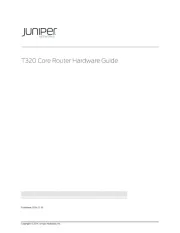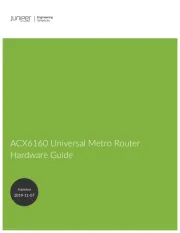M10i Multiservice Edge Router Quick Start
August 2010
Part Number: 530-036366
Revision 01
This document describes how to install the Juniper Networks M10i Multiservice Edge
Router.
Contents
M10i Quick Start Description . . . . . . . . . . . . . . . . . . . . . . . . . . . . . . . . . . . . . . . . . . . 3
Step 1: Prepare the Site for M10i Installation . . . . . . . . . . . . . . . . . . . . . . . . . . . . . . . 3
M10i Rack-Mounting Requirements . . . . . . . . . . . . . . . . . . . . . . . . . . . . . . . . . . 3
Tools Required to Unpack and Prepare the M10i Router for Installation . . . . . 5
Step 2: Install the Mounting Hardware and Cable Management System . . . . . . . . 6
Move the Mounting Brackets (Center-Mount Only) . . . . . . . . . . . . . . . . . . . . . 6
Install the Cable Management System . . . . . . . . . . . . . . . . . . . . . . . . . . . . . . . 6
Step 3: Install the Router . . . . . . . . . . . . . . . . . . . . . . . . . . . . . . . . . . . . . . . . . . . . . . 8
Step 4: Connect the Grounding Cable . . . . . . . . . . . . . . . . . . . . . . . . . . . . . . . . . . . . 9
Step 5: Connect External Devices and PIC Cables . . . . . . . . . . . . . . . . . . . . . . . . . 10
Connect to a Network for Out-of-Band Management . . . . . . . . . . . . . . . . . . . 10
Connect a Management Console . . . . . . . . . . . . . . . . . . . . . . . . . . . . . . . . . . . 10
Connect the PIC Cable . . . . . . . . . . . . . . . . . . . . . . . . . . . . . . . . . . . . . . . . . . . 10
Step 6: Connect the Power Cables . . . . . . . . . . . . . . . . . . . . . . . . . . . . . . . . . . . . . . 12
Connect Power to a AC-Powered M10i Router . . . . . . . . . . . . . . . . . . . . . . . . . 12
Connect Power to a DC-Powered M10i Router . . . . . . . . . . . . . . . . . . . . . . . . . 12
Power On the Router . . . . . . . . . . . . . . . . . . . . . . . . . . . . . . . . . . . . . . . . . . . . . 14
Step 7: Perform Initial Software Configuration . . . . . . . . . . . . . . . . . . . . . . . . . . . . 15
Enter Configuration Mode . . . . . . . . . . . . . . . . . . . . . . . . . . . . . . . . . . . . . . . . . 15
Configure User Accounts and Passwords . . . . . . . . . . . . . . . . . . . . . . . . . . . . . 15
Configuring System Attributes . . . . . . . . . . . . . . . . . . . . . . . . . . . . . . . . . . . . . 16
Commit the Configuration . . . . . . . . . . . . . . . . . . . . . . . . . . . . . . . . . . . . . . . . . 17
Safety Warnings . . . . . . . . . . . . . . . . . . . . . . . . . . . . . . . . . . . . . . . . . . . . . . . . . . . . 18
Compliance Statements for NEBS . . . . . . . . . . . . . . . . . . . . . . . . . . . . . . . . . . . . . . 19
Compliance Statements for EMC Requirements for the M10i Router . . . . . . . . . . 19
Canada . . . . . . . . . . . . . . . . . . . . . . . . . . . . . . . . . . . . . . . . . . . . . . . . . . . . . . . . 19
European Community . . . . . . . . . . . . . . . . . . . . . . . . . . . . . . . . . . . . . . . . . . . . 19
Declaration of Conformity . . . . . . . . . . . . . . . . . . . . . . . . . . . . . . . . . . . . . . . . . 19
United States . . . . . . . . . . . . . . . . . . . . . . . . . . . . . . . . . . . . . . . . . . . . . . . . . . 20
Junos OS Documentation and Release Notes . . . . . . . . . . . . . . . . . . . . . . . . . . . . . 21
1Copyright © 2010, Juniper Networks, Inc.