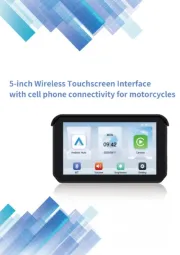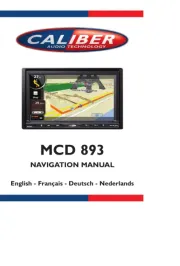Contents
Safety and Maintenance .....................................................1
Safety Instructions............................................................. 1
Data Security .................................................................... 2
Operating Environment....................................................... 2
Repair .............................................................................. 3
Ambient Temperature......................................................... 3
Electromagnetic Compatibility.............................................. 4
Connection ....................................................................... 5
Cabling............................................................................. 6
Information about the Regulatory Compliance according to
R&TTE.............................................................................. 6
Battery Operation .............................................................. 6
Maintenance...................................................................... 7
Care of the Display............................................................. 7
Recycling and Disposal ....................................................... 8
Transport.......................................................................... 9
Notes on these Operating Instructions ................................ 10
Quality......................................................................... 10
Service ........................................................................ 10
Supplied Items ................................................................ 11
Views ...............................................................................12
Front Components ........................................................... 12
Back Components ............................................................ 13
Bottom Components......................................................... 14
Top Components.............................................................. 14
Right Components ........................................................... 15
Initial Set-up.................................................................... 16
I. Charging the battery ..................................................... 16
Car Adapter .................................................................. 17
AC Adapter ................................................................... 17
II. Switching on the navigation system ............................... 18
III. Installing the Navigation software................................. 19