JVC RK-DTN21/ESP Manual
JVC
Ikke kategoriseret
RK-DTN21/ESP
| Mærke: | JVC |
| Kategori: | Ikke kategoriseret |
| Model: | RK-DTN21/ESP |
Har du brug for hjælp?
Hvis du har brug for hjælp til JVC RK-DTN21/ESP stil et spørgsmål nedenfor, og andre brugere vil svare dig
Ikke kategoriseret JVC Manualer
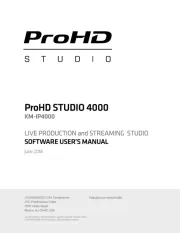
9 Oktober 2025

17 September 2025
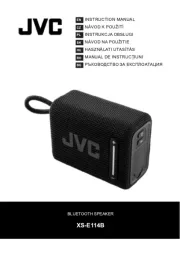
9 Juli 2025

24 Februar 2025
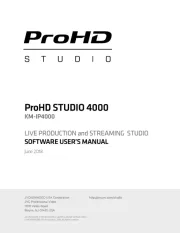
16 Februar 2025

30 Januar 2025

31 December 2025

21 Oktober 2024

8 Oktober 2024

21 September 2024
Ikke kategoriseret Manualer
- Cressi
- Chandler
- Baseus
- Electro Harmonix
- Sage
- Wimberley
- Saphe
- Ankarsrum
- CatSynth
- Pabobo
- Leef
- Topaz
- RME
- Graco
- Leen Bakker
Nyeste Ikke kategoriseret Manualer

5 November 2025
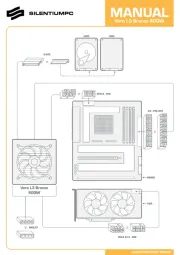
5 November 2025
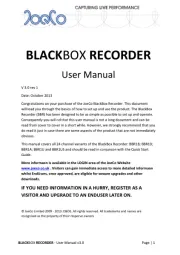
5 November 2025
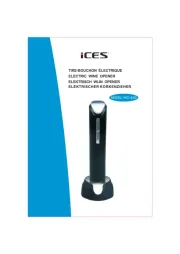
5 November 2025
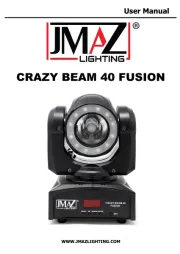
5 November 2025

5 November 2025

5 November 2025

5 November 2025
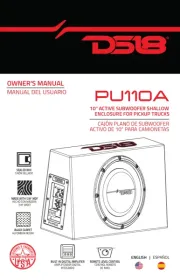
5 November 2025

5 November 2025
