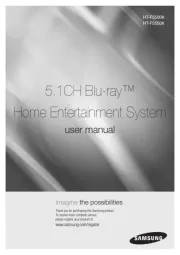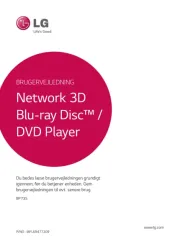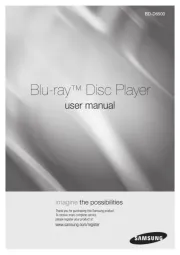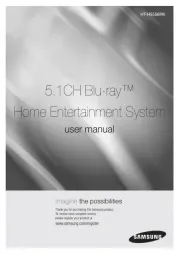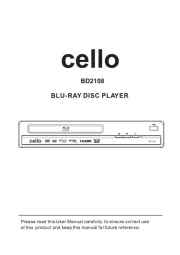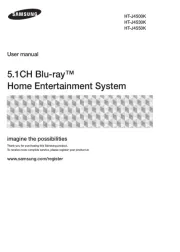JVC SR-HD1350E Manual
Læs gratis den danske manual til JVC SR-HD1350E (4 sider) i kategorien Blu-ray afspiller. Denne vejledning er vurderet som hjælpsom af 61 personer og har en gennemsnitlig bedømmelse på 4.4 stjerner ud af 31 anmeldelser.
Har du et spørgsmål om JVC SR-HD1350E, eller vil du spørge andre brugere om produktet?

Produkt Specifikationer
| Mærke: | JVC |
| Kategori: | Blu-ray afspiller |
| Model: | SR-HD1350E |
Har du brug for hjælp?
Hvis du har brug for hjælp til JVC SR-HD1350E stil et spørgsmål nedenfor, og andre brugere vil svare dig
Blu-ray afspiller JVC Manualer




Blu-ray afspiller Manualer
- Sony
- Peaq
- Blaupunkt
- Campomatic
- Verbatim
- Sherwood
- Lenco
- Onkyo
- VIZIO
- Pyle
- Cello
- Magnavox
- RCA
- Samsung
- Denon
Nyeste Blu-ray afspiller Manualer