KitchenAid KCM1204 Manual
Læs gratis den danske manual til KitchenAid KCM1204 (125 sider) i kategorien Kaffemaskine. Denne vejledning er vurderet som hjælpsom af 17 personer og har en gennemsnitlig bedømmelse på 4.4 stjerner ud af 9 anmeldelser.
Har du et spørgsmål om KitchenAid KCM1204, eller vil du spørge andre brugere om produktet?

Produkt Specifikationer
| Mærke: | KitchenAid |
| Kategori: | Kaffemaskine |
| Model: | KCM1204 |
| Vægt: | 9000 g |
| Antal pr. pakke: | 1 stk |
| Produktfarve: | Black, Stainless steel |
| Kontroltype: | Knapper |
| Indbygget skærm: | Ja |
| Produkttype: | Dråbe kaffemaskine |
| Placering af apparat: | Bordplade |
| Antal tude: | 1 |
| Kaffetype: | Malet kaffe |
| Kaffemaskine type: | Semi-auto |
| Kaffebrygning: | Ja |
| Volumen i kopper: | 12 kopper |
| Nem at rengøre: | Ja |
| Justerbar kaffestyrke: | Ja |
| Nem at bruge: | Ja |
| Flere drikkevarer: | Ingen |
Har du brug for hjælp?
Hvis du har brug for hjælp til KitchenAid KCM1204 stil et spørgsmål nedenfor, og andre brugere vil svare dig
Kaffemaskine KitchenAid Manualer
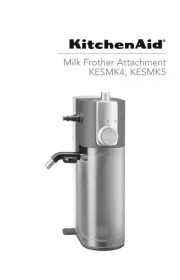









Kaffemaskine Manualer
- Matsui
- Astoria
- N8WERK
- Black And Decker
- Indesit
- Bella
- Oster
- Ices
- Moulinex
- Whirlpool
- Bialetti
- Franke
- Profilo
- Logik
- Flytek
Nyeste Kaffemaskine Manualer









