KitchenAid KMCS522RPSS Manual
KitchenAid
Mikrobølgeovn
KMCS522RPSS
| Mærke: | KitchenAid |
| Kategori: | Mikrobølgeovn |
| Model: | KMCS522RPSS |
Har du brug for hjælp?
Hvis du har brug for hjælp til KitchenAid KMCS522RPSS stil et spørgsmål nedenfor, og andre brugere vil svare dig
Mikrobølgeovn KitchenAid Manualer

5 November 2025

27 August 2025

3 August 2025

3 August 2025

3 August 2025

3 August 2025

1 August 2025

1 August 2025

1 August 2025

30 Juni 2025
Mikrobølgeovn Manualer
- Glem Gas
- Wisberg
- Flama
- Grunkel
- Igenix
- Kaiser
- Thomas
- Siemens
- Foster
- Tower
- Adelberg
- Samsung
- Scandomestic
- CDA
- OBH Nordica
Nyeste Mikrobølgeovn Manualer
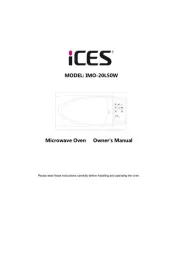
6 November 2025

5 November 2025

4 November 2025

4 November 2025

3 November 2025

3 November 2025

3 November 2025

3 November 2025

2 November 2025

2 November 2025
