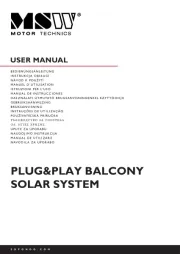KKT Kolbe KBKW 800 Manual
Læs gratis den danske manual til KKT Kolbe KBKW 800 (5 sider) i kategorien Solpanel. Denne vejledning er vurderet som hjælpsom af 15 personer og har en gennemsnitlig bedømmelse på 3.7 stjerner ud af 8 anmeldelser.
Har du et spørgsmål om KKT Kolbe KBKW 800, eller vil du spørge andre brugere om produktet?

Produkt Specifikationer
| Mærke: | KKT Kolbe |
| Kategori: | Solpanel |
| Model: | KBKW 800 |
Har du brug for hjælp?
Hvis du har brug for hjælp til KKT Kolbe KBKW 800 stil et spørgsmål nedenfor, og andre brugere vil svare dig
Solpanel KKT Kolbe Manualer
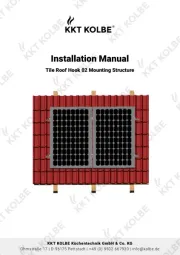


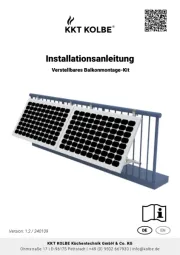
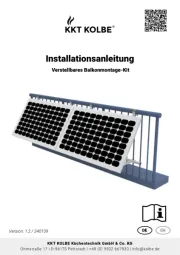




Solpanel Manualer
- Sungrow
- Sunrise
- Hoymiles
- Trust
- Livoo
- Jackery
- MSW
- CyberPower
- Kenwood
- TP-Link
- LG
- Osram
- Goal Zero
- Fimer
- Dokio
Nyeste Solpanel Manualer