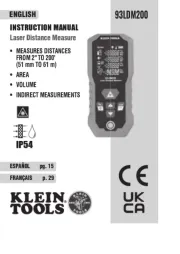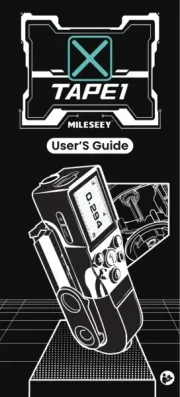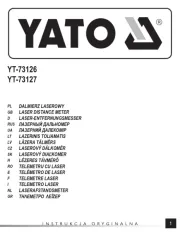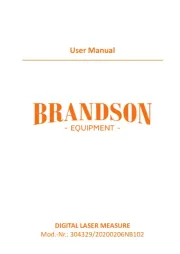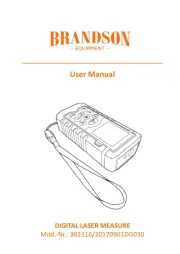93LDM65 LASER DISTANCE MEASURER
O P E R A T I N G I N S T R U C T I O N S
GENERAL SPECIFICATIONS
Klein Tools 93LDM65 Laser Distance Measurer is able to
take single or continuous measurements at distances up to
98 ft. (30m) with an accuracy of +/- 1/16 in. (1.6 mm). The
93LDM65 calculates area, perimeter, volume, and Pythagoras
measurements. Measurements and calculations can be
displayed in both imperial and metric units.
• Units: Feet / Inches / Feet & Inches / Meters
• Laser class: Class 2
• Laser Type: 630 to 670nm < 1mW
• Range: 8 in. to 98 ft. (0.2 to 30 m)
• Accuracy: +/- 1/16 in. (1.6 mm)
• Memory / Storage: 20 readings or sets
• Auto-Off - Laser: 30 seconds
• Auto-Off - Device: 3 minutes
• Operating Temp: ° ° ° °32 to 104 F (0 to 40 C)
• Storage Temp: ° ° ° °14 to 140 F (-10 to 60 C)
• Dimensions: 4.5 x 2.0 x 1.4 in. (115 x 52 x 32 mm)
• Weight: 4.5 oz. (118 g)
• Battery Type: 2 x AAA
• Ingress Protection: IP54
• Drop Protection: 3.3 ft. (1m)
NOTE: Measurement range and accuracy are based on
typical conditions and may deteriorate under unfavorable
conditions such as bright sunlight or poor reflectivity.
Specifications subject to change.
SINGLE DISTANCE MEASUREMENT
Press the Power on/Measurement button
1
to activate the laser.
Press again to take a measurement. The last 4 measurements
are displayed on the screen and the last 20 measurements are
automatically saved into memory.
CONTINUOUS MEASUREMENT (MIN/MAX)
Press the Continuous Measurement button
3
to activate
Continuous Measurement mode. In this mode the tester will
beep continuously. The display will show the maximum
N
and minimum
M
distance values. The last measured value
will display in the Summary Line
O
. Pressing the Power on/
Measurement
1
or Power Off button
6
will exit this mode.
AREA MEASUREMENT
1. Press the Measurement Options button
2
once; the area
icon will appear on the display.
2. Press the Power on/Measurement button
1
to take the first
measurement (e.g. Length).
3. Press the Power on/Measurement button
1
again to
take the second measurement (e.g. Width). The results of
length, width, preimeter and area will show on the display.
OPERATING INSTRUCTIONS
INSTALLING BATTERIES
Loosen screw
11
on battery cover
10
(do not remove
screw from cover), extend the depth gauge
12
, remove cover. Insert
batteries, replace cover, stow the depth gauge and tighten screw.
POWER ON
A long press of the Power on/Measurement button
1
will power on
the display & laser and go to Single Distance Measurement mode.
POWER OFF
Manual Power Off: A long press of the Power Off button
6
will
power off the device.
Automatic Power Off: The device will automatically power off
after 3 minutes of inactivity.
SOUND CONTROL
A long press of the Sound On/Off button
5
will mute or
unmute the speaker.
BACKLIGHT
Quick-press the Backlight button
8
to turn backlight on and off.
Backlight will automatically turn off after
20
seconds of inactivity.
UNIT OF MEASURE
Long-press the Backlight/Units button
8
to toggle between
"ft+in" (feet and inches), "in" (inches), "ft" (feet), and "m" (meters).
Unit will power on with last unit of measure selected.
ADDITION/SUBTRACTION
Take a measurement, press the Add/Subtract measurement button
4
(quick-press for addition "+" or long-press for subtraction "-"), then
press the Power on/Measurement button
1
to take the second
measurement. The second value will automatically be added to/
subtracted from the first value in the displayed result.
CANCEL/CLEAR
Quick-press Power Off button
6
at any time to cancel the last
action or clear measured data.
MEMORY STORAGE
Press the Memory Storage button
7
to view saved data. The
last 20 measurements will be displayed, most recent first.
REFERENCE POINT (FIG. 1)
Quick-press the Reference Point button
5
to toggle the
measurement reference point between the top, bottom, and
depth gauge. A beep will sound when the reference point is
changed.
NOTE:
When the unit is powered on, the default
reference point automatically resets to the bottom.
1390181
Rev 10/18 C
Date
code
Laser
warning
Label on back of unit
FEATURE DETAILS
NOTE: No user-serviceable parts inside.
1
4
7
8
10
11 12
2
9
5
6
3
FEATURE DETAILS
DEVICE
1
Power on/Measurement button
2
Measurement options button
3
Continuous measurement button
4
Add/subtract measurements button
5
Reference point, Sound on/off button
6
Clear/Power Off button
7
Memory storage button
8
Backlight/Unit of measure button
9
Backlit LCD screen
10
Battery cover
11
Battery cover screw
12
Depth gauge (flips out)
LCD DISPLAY
A
Laser on
B
Reference point (Top)
C
Reference point (Bottom)
D
Reference point (Depth gauge)
E
Single or continuous measurement icon
F
Area function icon
G
Volume function icon
H
Pythagoras 2-Point
function
icon
I
Pythagoras 3-Point
function
icon
J
Battery status
K
Memory readings
L
Value 1
MValue 2: Min value
N
Value 3: Max value / Perimeter
O
Summary Line / Latest Value / Calculation Result
FIG. 1
Measurement taken from top
Measurement taken from bottom (Default)
Measurement taken from Depth Gauge
1
3
2
Measurement
FIG. 3
1
2
FIG. 2
Measurement
ENGLISH
OPERATING INSTRUCTIONS
VOLUME MEASUREMENT
1. Press the Measurement Options
button
2
twice; the volume icon
will appear on the display.
2. Press the Power on/Measurement
button
1
to take the first
measurement (e.g. Length).
3. Press the Power on/Measurement
button
1
again to take the
second measurement (e.g.
Width).
4. Press the Power on/Measurement
button
1
again to take the third
measurement (e.g. Height).
5. The results of length, width,
height and volume will be
displayed.
PYTHAGORAS MEASUREMENT
NOTE:
Target points should be in
the same plane, and the second
measurement should be taken
perpendicular to the surface of the
dimension being measured.
Pythagoras - 2 points (FIG. 2):
1. Press the Measurement Options
button
2
three times; the
Pythagoras 2-Point icon will
appear on the display.
2. Press the Power on/Measurement
button
1
to take the first
measurement.
3. Press the
Power on/Measurem
ent
button
1
again to take the second
measurement. The result will be
shown on the display.
Pythagoras - 3 points (FIG. 3):
1. Press the Measurement Options
button
2
four times; the
Pythagoras 3-Point icon will
appear on the display.
2. Press the Power on/Measurement
button
1
to take the first
measurement.
3. Press the
Power on/Measurem
ent
button
1
again to take the second
measurement.
4. Press the
Power on/Measurem
ent
button
1
again to take the third
measurement. The result will be
shown on the display.
BATTERY REPLACEMENT
When the Battery Status Indicator
J
shows only one bar, the batteries
must be replaced.
Loosen screw
11
on battery cover
10
(do not remove
screw from cover), extend the depth
gauge
12
, remove cover. Replace
batteries, replace cover, stow the
depth gauge and tighten screw.
CUSTOMER SERVICE
KLEIN TOOLS, INC.
450 Bond Street Lincolnshire, IL 60069
1-877-775-5346
customerservice@kleintools.com
www.kleintools.com
CLEANING
Be sure power is turned off and wipe with
a clean, dry lint-free cloth.
Do not use
abrasive cleaners or solvents.
STORAGE
Remove the batteries when meter is not in
use for a prolonged period of time. Do not
expose to high temperatures or humidity.
After a period of storage in extreme
conditions exceeding the limits mentioned
in the General Specifications section, allow
the meter to return to normal operating
conditions before using.
WARRANTY
www.kleintools.com/warranty
DISPOSAL / RECYCLE
Do not place equipment and its
accessories in the trash. Items must be
properly disposed of in accordance with
local regulations. See www.epa.gov or
www.erecycle.org for more information.
TROUBLESHOOTING
All errors are displayed as codes, below:
Code Cause Corrective
Measure
204
Calculation
error Repeat steps in
manual
208
Component
failure Contact
Klein Tools
220
Low battery Replace batteries
(2 x AAA)
252
Temperature
too high
Use only in
temperatures
32° to 104°F
(0° to 40°C)
253
Temperature
too low
Use only in
temperatures
32° to 104°F
(0° to 40°C)
255
Signal too
weak / takes
too long to
register
Change reflective
surface or
measurement angle
256
Signal too
strong
Change reflective
surface or
measurement angle
261
Measurement
out of range
Measure within
98' (30 m)
500
Hardware
error
Power unit on/
off several times.
If error persists,
contact Klein Tools.
AL
M
N
O
EK
C
J
B
D
G
F
H
I