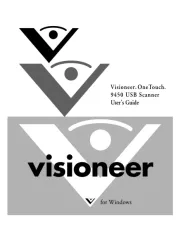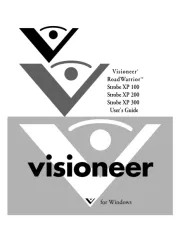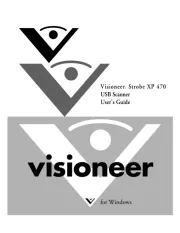Kodak i1860 Manual
Læs gratis den danske manual til Kodak i1860 (21 sider) i kategorien Scanner. Denne vejledning er vurderet som hjælpsom af 13 personer og har en gennemsnitlig bedømmelse på 4.9 stjerner ud af 7 anmeldelser.
Har du et spørgsmål om Kodak i1860, eller vil du spørge andre brugere om produktet?

Produkt Specifikationer
| Mærke: | Kodak |
| Kategori: | Scanner |
| Model: | i1860 |
| Vekselstrømsindgangsfrekvens: | 50 - 60 Hz |
| Bredde: | 830 mm |
| Dybde: | 990 mm |
| Højde: | 1270 mm |
| Vægt: | 218000 g |
| Produktfarve: | Sort, sølv |
| Berøringsskærm: | Ja |
| Relativ luftfugtighed ved drift (H-H): | 15 - 76 % |
| Strømforbrug (typisk): | 260 W |
| Driftstemperatur (T-T): | 15 - 35 °C |
| Scanner type: | ADF-scanner |
| Optisk scanningsopløsning: | - dpi |
| Output farvedybde: | 24 Bit |
| Skærm: | LCD |
| Strømforsyningstype: | Vekselstrøm |
| Kabler inkluderet: | FireWire |
| Indgangsspænding: | 100-240 V |
| Niveauer i gråtoneskala: | 256 |
| Understøttede Windows-operativsystemer: | Ja |
| Sensortype: | Dual CCD |
| Standard grænseflader: | FireWire 400 |
| Duplex scanning: | Ja |
| Automatisk dokumentføder (ADF) medievægt: | 45 - 200 g/m² |
| Maksimal scanningsstørrelse: | 305 x 990 mm |
| Farvescanning: | Ja |
| ADF-scanningshastighed (sort/hvid, A4): | 200 sider pr. minut |
| Daglig driftscyklus (maks.): | - Sider |
| Scan drivere: | ISIS,TWAIN |
| Lyskilde: | Xenon |
| Automatisk dokumentføder (ADF) indgangskapacitet: | 500 ark |
| Minimum processor: | Pentium 4 |
| Duplex ADF-scanningshastighed (sort/hvid, A4): | 800 ipm |
| Scanning af understøttede medietyper: | Almindeligt papir |
| Minimum RAM: | 512 MB |
| Scan filformater: | JPG,TIFF |
| Multi feed detektion: | Ja |
| Scanning støjniveau: | 64 dB |
| Sort/hvid scanning farvetilstande: | Gråtone |
Har du brug for hjælp?
Hvis du har brug for hjælp til Kodak i1860 stil et spørgsmål nedenfor, og andre brugere vil svare dig
Scanner Kodak Manualer
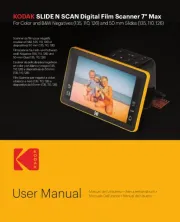
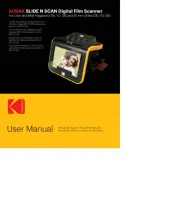
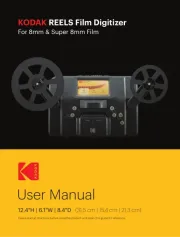







Scanner Manualer
- Sagem
- Antec
- AgfaPhoto
- Cartrend
- Epson
- Mustek
- Hama
- Zolid
- Perfect Choice
- Yupiteru
- Schumacher
- Creality
- Uniden
- ION
- Microtek
Nyeste Scanner Manualer