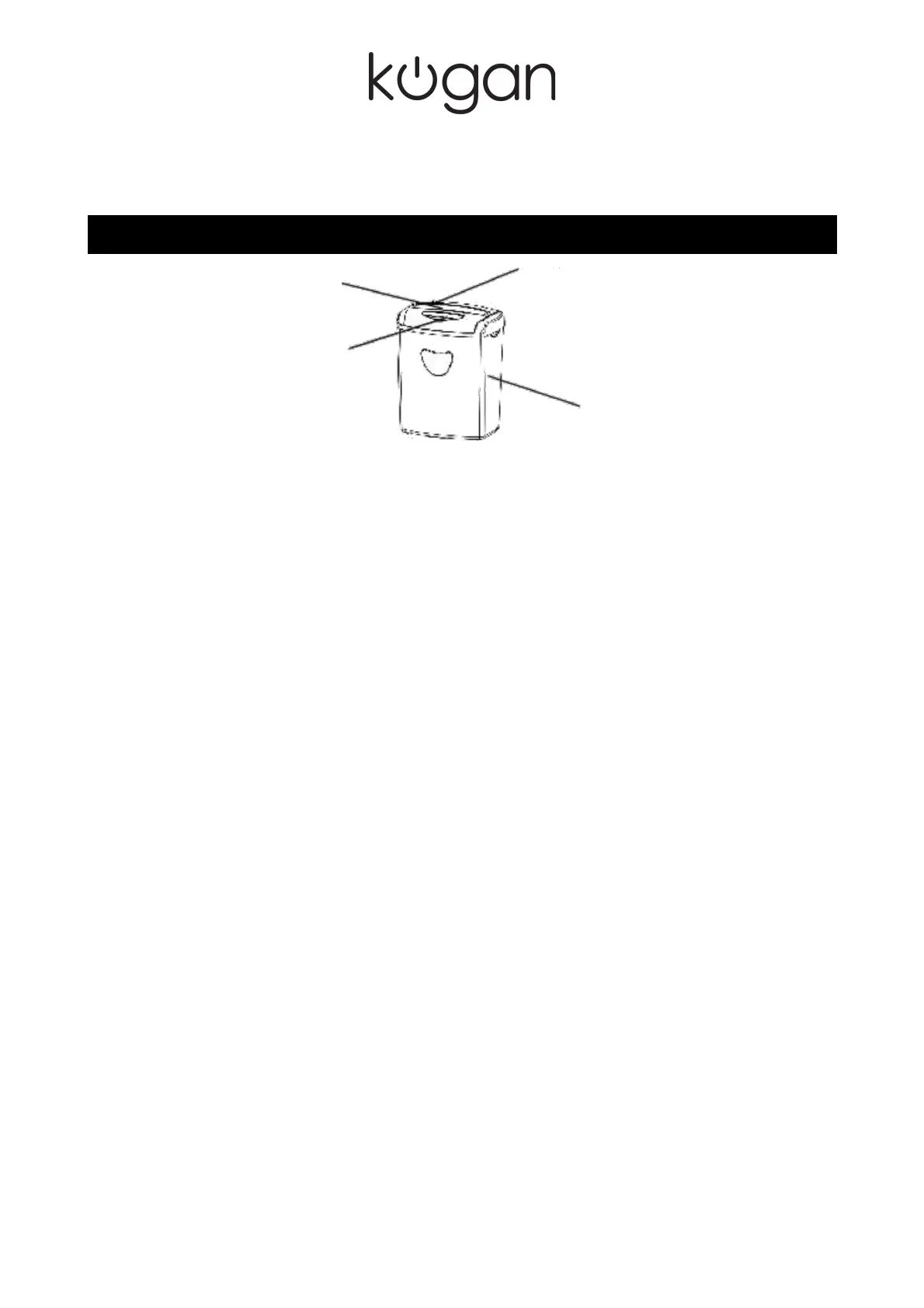Paper Shredder
KAPPRSHRDRA
Quick Start Guide
Product Layout
WARNINGS
• Incorrect usage may lead to injuries or damage to property. Please take care when using
this device.
• Keep long hair and loose clothing well away from the shredder.
• Keep you hands well away from the blade.
• This shredder is not to be used by children. Keep them well away from the unit at all
times.
• Please do not use near flammable gases or liquids.
• Please remove staples and/or paperclips from your documents before shredding them.
Usage
1. Connect the shredder to the power source, then turn the power switch to the
"ON/AUTO" position. The shredder is now in standby mode.
2. Insert paper, credit cards or CDs into the relevant insertion slot. The shredder will
automatically start working, then will return to standby mode when the shredding
process is complete.
3. During the shredding process, if the unit needs to be stopped urgently, the user can turn
the switch to the "REV" position. The shredder will roll out the un-shredded portion
immediately.
(Please note: A partially shredded CD or credit card may be rendered completely
unreadable.)
4. If the paper being shredded is comparatively wet or with long fibre contents, the blades
may get jammed, which will affect the shredding efficiancy. If this occurs, switch the
blades forwards and reverse by sliding the switch between "ON/AUTO" and "REV" two
or three times, which should remove anything jamming up the blades.
Paper Jam and Overload Protection
1. If the unit is overloaded while shredding, the shredding speed may be slowed or even
stop. In this event, you should switch to "REV" and reduce the amount of paper being
shredded at a single time.
2. For continuous shredding in large quantity, it is recommended to not feed over 10 sheets
of paper each time, and after two minutes of continuous use, allow a 30 second break to
give the motor some time to cool down.
3. If the shredded is jammed for a long period or the motor temperature gets too high, the
power will be cut for protection. In this case, turn the unit off completely for a short time,
then turn the switch to "AUTO". The shredded will resume into standby mode.
4. Due to inbuilt safety protections, the shredder cannot start up normally if the head is
moved away from the paper basket or is not positioned correctly over the basket.
Paper Feed
Opening
DVD/CD/Credit Card
Feed Opening
AUTO/OFF/REV
Switch
Waste
Receptacle