Kramer VP-422 Manual
Læs gratis den danske manual til Kramer VP-422 (15 sider) i kategorien Audio/video konverter. Denne vejledning er vurderet som hjælpsom af 50 personer og har en gennemsnitlig bedømmelse på 4.7 stjerner ud af 25.5 anmeldelser.
Har du et spørgsmål om Kramer VP-422, eller vil du spørge andre brugere om produktet?

Produkt Specifikationer
| Mærke: | Kramer |
| Kategori: | Audio/video konverter |
| Model: | VP-422 |
Har du brug for hjælp?
Hvis du har brug for hjælp til Kramer VP-422 stil et spørgsmål nedenfor, og andre brugere vil svare dig
Audio/video konverter Kramer Manualer

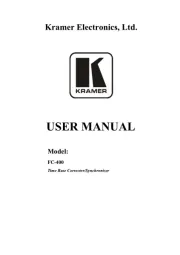
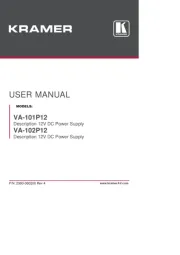



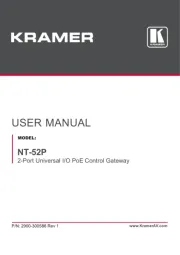
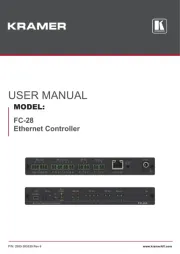

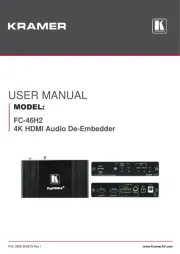
Audio/video konverter Manualer
- Televés
- Camplex
- DataVideo
- PulseAudio
- Sunix
- Karma
- Naim
- NAD
- LevelOne
- FSR
- PureLink
- JUNG
- Digitalinx
- Panasonic
- Grimm Audio
Nyeste Audio/video konverter Manualer









