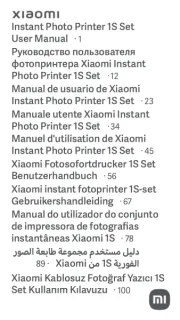Kyocera FS-1060DN Manual
Læs gratis den danske manual til Kyocera FS-1060DN (75 sider) i kategorien Printer. Denne vejledning er vurderet som hjælpsom af 14 personer og har en gennemsnitlig bedømmelse på 4.7 stjerner ud af 7.5 anmeldelser.
Har du et spørgsmål om Kyocera FS-1060DN, eller vil du spørge andre brugere om produktet?

Produkt Specifikationer
| Mærke: | Kyocera |
| Kategori: | Printer |
| Model: | FS-1060DN |
| Vekselstrømsindgangsspænding: | 220 V |
| Vekselstrømsindgangsfrekvens: | 50 Hz |
| Vægt: | 6700 g |
| Produktfarve: | Black,White |
| Wi-Fi: | Ingen |
| Antal USB 2.0-porte: | 1 |
| Ethernet LAN: | Ja |
| Udskrivningsteknologi: | Laser |
| Maksimal opløsning: | 1800 x 600 dpi |
| Udskrivningshastighed (sort, normal kvalitet, A4/amerikansk papirformat): | 26 sider pr. minut |
| Medietyper til papirbakke: | Bond paper,Card stock,Envelopes,Labels,Plain paper,Pre-Printed,Recycled paper |
| Maksimal ISO A-serie papirstørrelse: | A4 |
| ISO A-serie, størrelser (A0...A9): | A4,A5 |
| Medievægt på papirbakke: | 60 - 220 g/m² |
| Samlet antal inputbakker: | 2 |
| Samlet inputkapacitet: | 250 ark |
| Samlet outputkapacitet: | 150 ark |
| Ethernet LAN-datahastigheder: | 10,100 Mbit/s |
| Skærm: | Ingen |
| Maksimal driftscyklus: | 15000 sider pr. måned |
| Udskrivning af farver: | Sort |
| Intern hukommelse: | 32 MB |
| Dimensioner (BxDxH): | 358 x 276 x 241 mm |
| Kabelteknologi: | 10/100Base-T(X) |
| Netværksstandarder: | IEEE 802.3,IEEE 802.3u |
| Duplex udskrivning: | Ja |
| Antal printpatroner: | 1 |
| Processorfrekvens: | 390 Mhz |
| Maksimal intern hukommelse: | - MB |
| Strømforbrug (udskrivning): | 134 W |
| Kompatible operativsystemer: | Windows Vista 32/64 bit\r\nWindows XP 32/64 bit\r\nWindows 7 32/64 bit\r\nWindows Server 2003\r\nWindows Server 2008 32/64 bit\r\nMac OS X |
| Processormodel: | ARM926EJ |
| Farve: | Ingen |
| Lydtryksniveau (udskrivning): | 50 dB |
| Standard grænseflader: | USB 2.0 |
| Drivere inkluderet: | Ja |
| Tid til første side (sort, normal): | 7.5 sek./side |
| Maksimalt antal inputbakker: | 2 |
| Netværk klar: | Ja |
| Understøttede netværksprotokoller (IPv4): | TCP/IP |
| Opvarmningstid: | 16 sek./side |
| Netværksfunktioner: | Hurtigt ethernet |
| Maksimal printstørrelse: | 216 x 356 mm |
| Tilslutning til pc: | Ja |
Har du brug for hjælp?
Hvis du har brug for hjælp til Kyocera FS-1060DN stil et spørgsmål nedenfor, og andre brugere vil svare dig
Printer Kyocera Manualer










Printer Manualer
- Honeywell
- Dascom
- Evolis
- Digitus
- Sawgrass
- CSL
- Badgy
- Mitsubishi
- StarTech.com
- Huawei
- Dymo
- Lenovo
- Canon
- Triumph-Adler
- Kern
Nyeste Printer Manualer