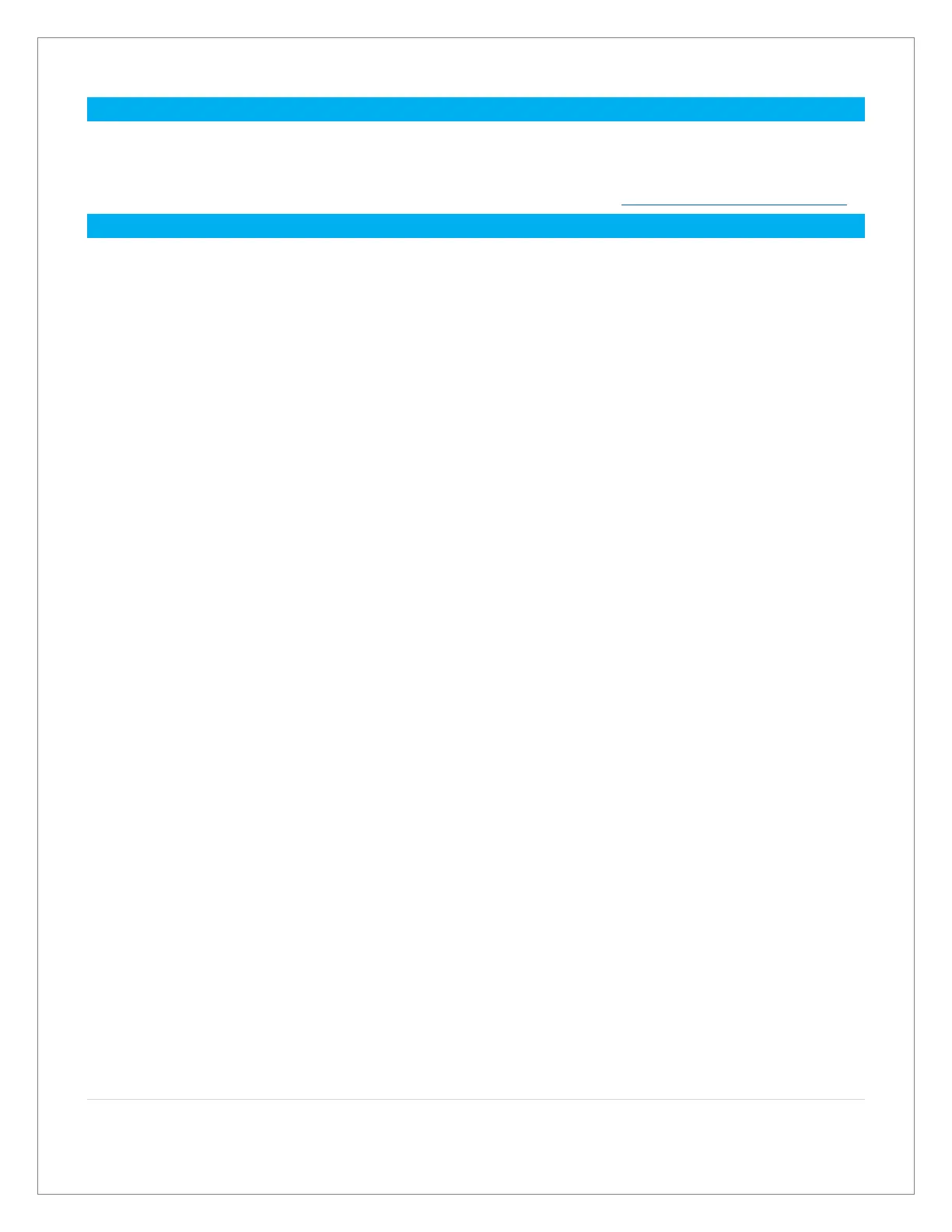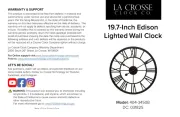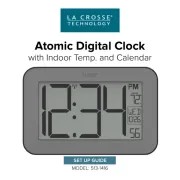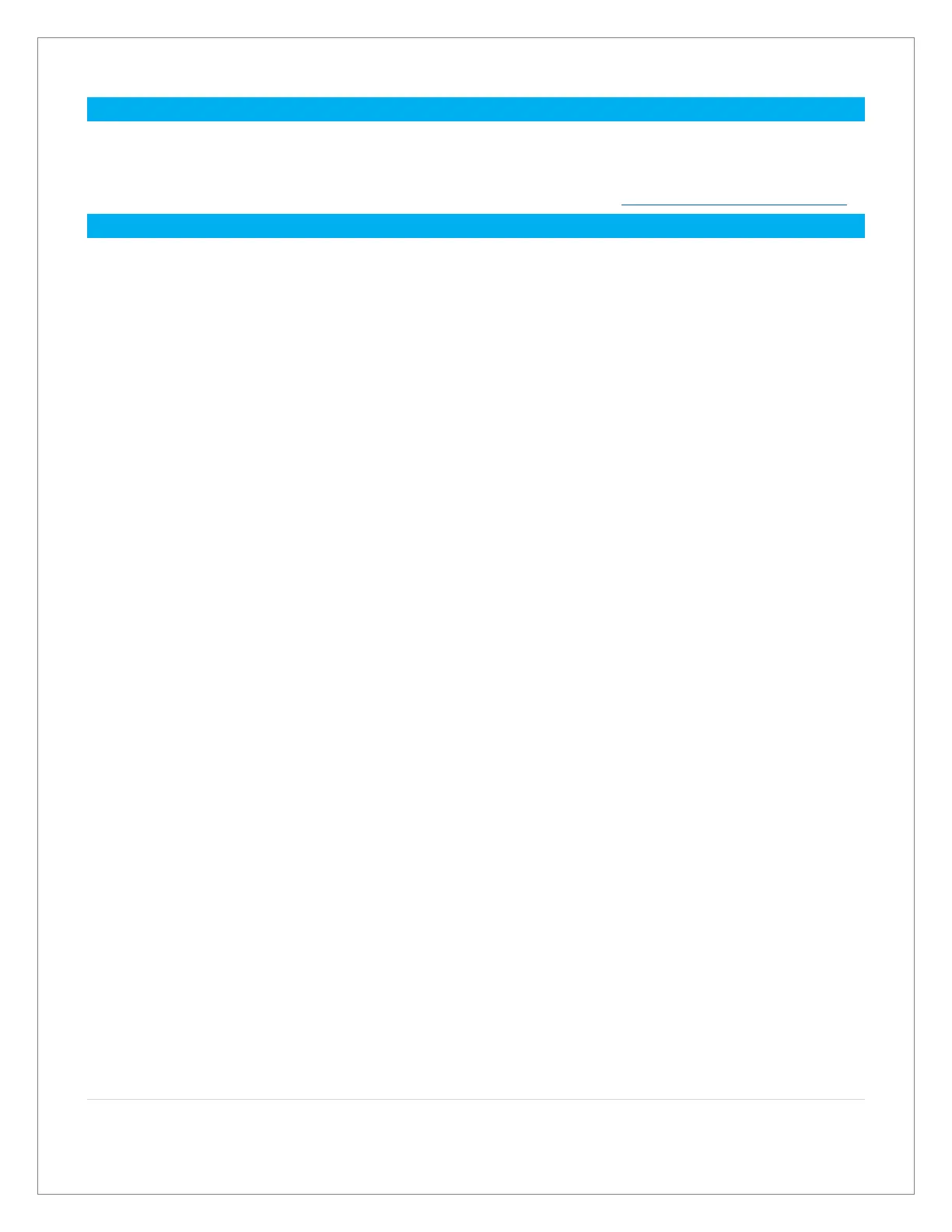
1 | Page
513-1412 FAQS
We are weather enthusiasts like you and know proper running equipment is important. These
FAQS provide valuable information on setup, positioning, and troubleshooting your clock.
We recommend Adobe Reader version 10 or greater available at: http://get.adobe.com/reader
CONTENTS
513-1412 FAQS ..................................................................................................................................................................... 1
Contents .............................................................................................................................................................................. 1
BATTERIES: What do I need to know about batteries? ................................................................................................... 2
BATTERIES: What do the battery icons mean? ................................................................................................................ 2
Sensor and Clock ............................................................................................................................................................... 2
What are the power requirements? .................................................................................................................................. 2
SETUP: How do I setup my clock? .................................................................................................................................... 2
MOUNTING: Where do I position my sensor & clock? .................................................................................................... 2
Position Clock ..................................................................................................................................................................... 3
What is Distance | Resistance | Interference? .................................................................................................................. 3
How do I set the time? ....................................................................................................................................................... 3
WEEKDAY: How do I correct the day of the week? ........................................................................................................ 4
Does this clock have 12 hour and 24-HOUR TIME options? ........................................................................................... 4
Custom Date Display .......................................................................................................................................................... 4
Custom Time/Temperature Display Options .................................................................................................................... 4
High/Low Temperature Records ....................................................................................................................................... 5
FACTORY RESET: How do I factory reset my clock? ...................................................................................................... 5
Why does my OUTDOOR SENSOR show “NO” on the clock? ....................................................................................... 5
Why does my temperature read Dashes on my clock? .................................................................................................. 6
my temperature readings on my clock match the weather report? ............................................................................... 6
TEMP ACCURACY: Why does my OUTDOOR SENSOR read inccurately? ................................................................... 6
What does a reading of “HI” or “LO” mean? .................................................................................................................... 6
Why does my temperature reading come and go? ......................................................................................................... 6
Why am I going through batteries quickly? ...................................................................................................................... 7
What does the battery indicator mean? ............................................................................................................................ 7