LaCie 12big Rack Network Manual
| Mærke: | LaCie |
| Kategori: | Server |
| Model: | 12big Rack Network |
Har du brug for hjælp?
Hvis du har brug for hjælp til LaCie 12big Rack Network stil et spørgsmål nedenfor, og andre brugere vil svare dig
Server LaCie Manualer

25 August 2024

25 August 2024

25 August 2024

25 August 2024

25 August 2024

25 August 2024

25 August 2024

25 August 2024

25 August 2024

25 August 2024
Server Manualer
- Intellinet
- Luxman
- Imation
- Silex
- Axis
- WyreStorm
- MDT
- G-Technology
- Dahua Technology
- Moxa
- NEC
- Promise Technology
- Synology
- Asus
- Technics
Nyeste Server Manualer

28 November 2025

27 November 2025

19 November 2025

18 November 2025

17 November 2025
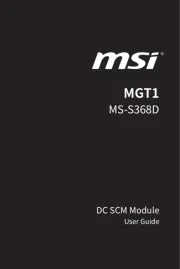
7 November 2025

6 November 2025

2 November 2025

31 Oktober 2025

28 Oktober 2025
