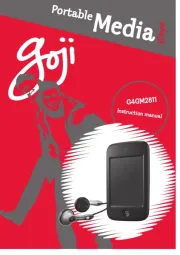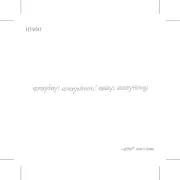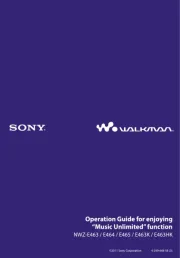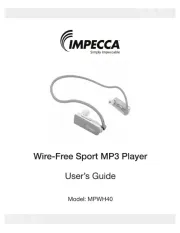Lenco Xemio-250 Manual
Læs gratis den danske manual til Lenco Xemio-250 (3 sider) i kategorien Mp3-afspiller. Denne vejledning er vurderet som hjælpsom af 7 personer og har en gennemsnitlig bedømmelse på 4.6 stjerner ud af 4 anmeldelser.
Har du et spørgsmål om Lenco Xemio-250, eller vil du spørge andre brugere om produktet?

Produkt Specifikationer
| Mærke: | Lenco |
| Kategori: | Mp3-afspiller |
| Model: | Xemio-250 |
Har du brug for hjælp?
Hvis du har brug for hjælp til Lenco Xemio-250 stil et spørgsmål nedenfor, og andre brugere vil svare dig
Mp3-afspiller Lenco Manualer
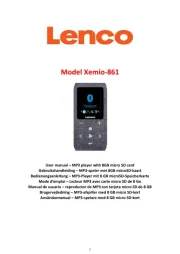









Mp3-afspiller Manualer
- Blaupunkt
- Bang And Olufsen
- Native Union
- Marquant
- Victory
- Maxfield
- TechniSat
- AEG
- Loomax
- Yarvik
- Sweex
- Brigmton
- Hitachi
- Q-BE
- König
Nyeste Mp3-afspiller Manualer