Lenmar Kickstand Battery 2.0 Manual
| Mærke: | Lenmar |
| Kategori: | Accu |
| Model: | Kickstand Battery 2.0 |
Har du brug for hjælp?
Hvis du har brug for hjælp til Lenmar Kickstand Battery 2.0 stil et spørgsmål nedenfor, og andre brugere vil svare dig
Accu Lenmar Manualer

18 August 2024

18 August 2024

17 August 2024

17 August 2024
Accu Manualer
- APC
- RYOBI
- Sony
- FeinTech
- Team Orion
- HART
- Powerplus
- PowerDrive
- SolarEdge
- Worx
- Crestron
- Milwaukee
- Varta
- Anton/Bauer
- McCulloch
Nyeste Accu Manualer

20 Februar 2025

20 Februar 2025

31 Januar 2025
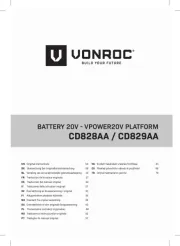
9 Januar 2025

2 Januar 2025

31 December 2025
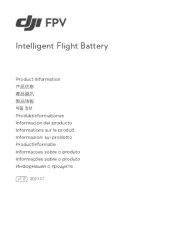
30 December 2025
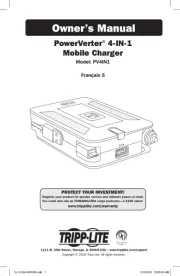
30 December 2025

29 December 2024
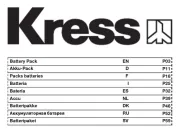
29 December 2024
