Lenovo ThinkCentre 70e Manual
Lenovo
Skrivebord
ThinkCentre 70e
| Mærke: | Lenovo |
| Kategori: | Skrivebord |
| Model: | ThinkCentre 70e |
| Bredde: | 335 mm |
| Dybde: | 382 mm |
| Højde: | 99 mm |
| Vægt: | 6600 g |
| Produktfarve: | Sort |
| Produkttype: | PC |
| Wi-Fi: | Ingen |
| DVI-port: | Ingen |
| Ethernet LAN-porte (RJ-45): | 1 |
| Antal USB 2.0-porte: | 6 |
| Udgange til hovedtelefoner: | 2 |
| Ethernet LAN: | Ja |
| Processorkerner: | 2 |
| Ethernet LAN-datahastigheder: | 10,100,1000 Mbit/s |
| Intern hukommelse: | 2 GB |
| Strømforsyningstype: | AC - DC |
| Operativsystem installeret: | Windows 7 Professional |
| Certificering: | RoHS |
| Kabelteknologi: | 10/100/1000Base-T(X) |
| Indbygget kortlæser: | Ingen |
| Intel® Wireless Display (Intel® WiDi): | Ingen |
| Processorfrekvens: | 2.8 GHz |
| Processorserie: | Intel® Pentium® |
| Processortråde: | 2 |
| Processor-cache: | 2 MB |
| Processor cache type: | Smart cache |
| Intern hukommelsestype: | DDR3-SDRAM |
| Hukommelsesur hastighed: | 1066 Mhz |
| Maksimal intern hukommelse: | 4 GB |
| Samlet lagringskapacitet: | 320 GB |
| Diskret grafikadaptermodel: | Intel® GMA 3150 |
| On-board grafikkort: | Ja |
| Mikrofonindgang: | Ja |
| Intel® Hyper Threading Teknologi (Intel® HT Technology): | Ingen |
| Intel® Turbo Boost Teknologi: | Ingen |
| Slot til kabellås: | Ja |
| Lydsystem: | Realtek ALC662 |
| Hukommelsesstik: | 2x DIMM |
| Processorproducent: | Intel |
| Processormodel: | E5500 |
| Drivere inkluderet: | Ja |
| Antal VGA-porte (D-sub): | 1 |
| Kabellåseslids type: | Kensington |
| Mus inkluderet: | Ja |
| Optisk drevtype: | DVD Super Multi DL |
| Enhanced Intel SpeedStep Teknologi: | Ja |
| Udfør deaktivering af bit: | Ja |
| Idle status: | Ja |
| CPU-konfiguration (maks.): | 1 |
| Intel® VT-x with Extended Page Tables (EPT): | Ingen |
| Indlejret tilgængelige muligheder: | Ingen |
| Intel® 64: | Ja |
| Intel® Virtualization Technology for Directed I/O (VT-d): | Ingen |
| Intel® Virtualization Technology (VT-x): | Ja |
| Skærm inkluderet: | Ingen |
| HDD-grænseflade: | SATA |
| Netværksfunktioner: | Gigabit Ethernet |
| Antal serielle porte: | 1 |
| Antal installerede processorer: | 1 |
| Bus type: | FSB |
| Kabinettype: | SFF |
| Intel® Flex Memory Access: | Ingen |
| Intel® Trusted Execution Teknologi: | Ingen |
| Intel® Enhanced Halt State: | Ja |
| Intel® klar video teknologi: | Ingen |
| Konfliktfri processor: | Ingen |
| HDD hastighed: | 7200 rpm |
| Strømforsyning: | 240 W |
| Processor sokkel: | LGA 775 (Socket T) |
| Processor litografi: | 45 nm |
| Stepping: | R0 |
| Thermal Design Power (TDP): | 65 W |
| Fejlkorrigerende kode understøttet af processor: | Ingen |
| Processor front side bus: | 800 Mhz |
| Processor driftstilstande: | 64-bit |
| Processor kodenavn: | Wolfdale |
| FSB Paritet: | Ingen |
| Intel® InTru™ 3D Teknologi: | Ingen |
| Intel® Clear Video HD Teknologi (Intel® CVT HD): | Ingen |
| Intel® Insider™: | Ingen |
| Intel® My WiFi Teknologi (Intel® MWT): | Ingen |
| Intel® Anti-Theft Teknologi (Intel® AT): | Ingen |
| Intel® Quick Sync Video Teknologi: | Ingen |
| Intel® AES Nye Instruktioner (Intel® AES-NI): | Ingen |
| Intel® Demand Based Switching: | Ingen |
| Termiske overvågningsteknologier: | Ja |
| Intel® Dual Display Capable Teknologi: | Ingen |
| Intel® FDI Teknologi: | Ingen |
| Intel® Rapid Storage Teknologi: | Ingen |
| Intel® Fast Memory Access: | Ingen |
| Intel® Clear Video Teknologi til MID (Intel® CVT for MID): | Ingen |
| Processor-pakke størrelse: | 37.5 x 37.5 mm |
| Processor kode: | SLGTJ |
| Processor ARK ID: | 42800 |
| Hukommelseslayout (slots x størrelse): | - GB |
| Antal installerede HDD'er: | 1 |
| Diskret grafikhukommelsestype: | GDDR3 |
| Intel® segment tagging: | Enterprise,Professional |
| CPU-multiplikator (bus/kerneforhold): | 14 |
| Operativsystemets arkitektur: | 32-bit |
| PCI Express x16 slots: | 1 |
| Maksimal grafikadapterhukommelse: | 0.765 GB |
| PCI Ekspres x1 slots: | 1 |
| Antal 5.25" bays: | 1 |
| Antal 3.5" bays: | 1 |
| Wake-on-LAN klar: | Ja |
| Antal behandling Die transistorer: | 228 M |
| Behandling Die størrelse: | 82 mm² |
| Tastatur inkluderet: | Ja |
| PCI-slots: | 2 |
| Tcase: | 74.1 °C |
| Maksimalt antal SMP-processorer: | 1 |
| Grafikadapter familie: | Intel |
| HDD brugeradgangskode: | Ja |
Har du brug for hjælp?
Hvis du har brug for hjælp til Lenovo ThinkCentre 70e stil et spørgsmål nedenfor, og andre brugere vil svare dig
Skrivebord Lenovo Manualer
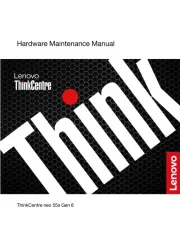
16 September 2025

23 August 2025
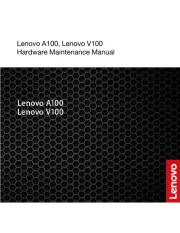
2 August 2025
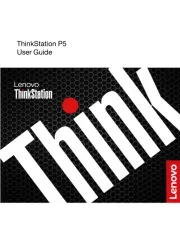
2 August 2025
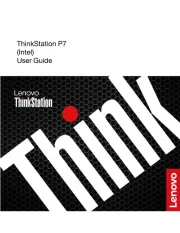
2 August 2025

1 August 2025

1 August 2025
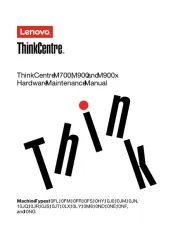
1 August 2025
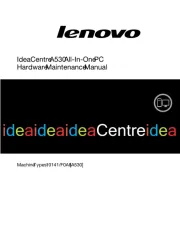
1 August 2025

1 August 2025
Skrivebord Manualer
- Packard Bell
- Advance
- Techly
- Glorious
- Moxa
- Maxdata
- Elitegroup
- System76
- Kogan
- Alice & Fox
- Safco
- Advantech
- Acer
- Axis
- Panasonic
Nyeste Skrivebord Manualer

24 December 2025

17 December 2025

9 December 2025

4 December 2025

2 December 2025

1 December 2025

1 December 2025

1 December 2025

30 November 2025

29 November 2025
