Lexmark C532 Manual
Læs gratis den danske manual til Lexmark C532 (110 sider) i kategorien Printer. Denne vejledning er vurderet som hjælpsom af 11 personer og har en gennemsnitlig bedømmelse på 3.5 stjerner ud af 6 anmeldelser.
Har du et spørgsmål om Lexmark C532, eller vil du spørge andre brugere om produktet?

Produkt Specifikationer
| Mærke: | Lexmark |
| Kategori: | Printer |
| Model: | C532 |
Har du brug for hjælp?
Hvis du har brug for hjælp til Lexmark C532 stil et spørgsmål nedenfor, og andre brugere vil svare dig
Printer Lexmark Manualer

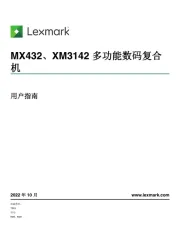

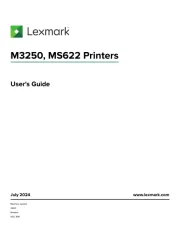
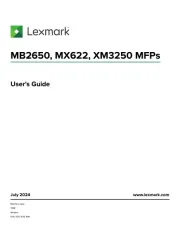



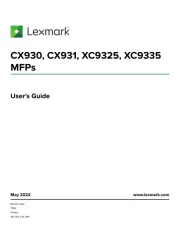

Printer Manualer
- Edikio
- Zebra
- Thomson
- DTRONIC
- Fujitsu
- Panasonic
- Testo
- Oce
- Approx
- Huawei
- Konica-Minolta
- AgfaPhoto
- Argox
- Fujifilm
- GG Image
Nyeste Printer Manualer









