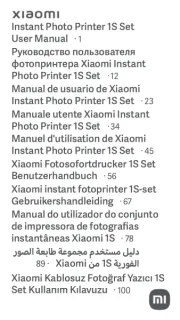Lexmark T652dn Manual
Læs gratis den danske manual til Lexmark T652dn (78 sider) i kategorien Printer. Denne vejledning er vurderet som hjælpsom af 42 personer og har en gennemsnitlig bedømmelse på 3.7 stjerner ud af 21.5 anmeldelser.
Har du et spørgsmål om Lexmark T652dn, eller vil du spørge andre brugere om produktet?

Produkt Specifikationer
| Mærke: | Lexmark |
| Kategori: | Printer |
| Model: | T652dn |
| Relativ luftfugtighed ved drift (H-H): | 8 - 80 % |
| Driftstemperatur (T-T): | 60 - 90 °F |
| Udskrivningsteknologi: | Laser |
| Maksimal opløsning: | 1200 x 1200 dpi |
| Udskrivningshastighed (sort, normal kvalitet, A4/amerikansk papirformat): | 48 sider pr. minut |
| Medietyper til papirbakke: | Envelopes,Labels,Plain paper,Transparencies |
| Maksimal ISO A-serie papirstørrelse: | A4 |
| ISO A-serie, størrelser (A0...A9): | A4,A5,A6 |
| Ikke-ISO udskriftsmedier størrelse: | Executive (184 x 267mm),Folio (media size),Letter (media size),Statement (140 x 216mm),Legal (media size) |
| Kuverter størrelser: | 7 3/4,9,10 |
| Samlet inputkapacitet: | 650 ark |
| Samlet outputkapacitet: | 350 ark |
| Maksimal driftscyklus: | 225000 sider pr. måned |
| Intern hukommelse: | 128 MB |
| Dimensioner (BxDxH): | 425 x 510 x 427 mm |
| Duplex udskrivning: | Ja |
| Maksimal indgangskapacitet: | 4300 ark |
| Mac kompabilitet: | Ja |
| Bæredygtighedscertifikater: | ENERGY STAR |
| Processorfrekvens: | 500 Mhz |
| Maksimal intern hukommelse: | 640 MB |
| Farve: | Ingen |
| Lydtryksniveau (udskrivning): | 54 dB |
| Tid til første side (sort, normal): | 7.5 sek./side |
| Sidebeskrivelsessprog: | Microsoft XPS,PDF 1.6,PPDS,XHTML |
| Universal-magasin kapacitet: | 100 ark |
| Multifunktionsbakke: | Ja |
| Netværk klar: | Ja |
| Understøttede netværksprotokoller (IPv4): | TCP/IP IPv4, IPX/SPX, AppleTalk, LexLink (DLC), TCP/IP IPv6, TCP, UDP |
| Lydeffektniveau (standby): | 30 dB |
| Netværksfunktioner: | Ethernet |
| Maksimal printstørrelse: | 216 x 356 mm |
| Anbefalet driftstemperaturområde (T-T): | 16 - 32 °C |
| JIS B-seriens størrelser (B0…B9): | B5 |
| Printer skrifttyper: | Bitmap,PCL,PostScript,PPDS,Scalable |
| Antal skalerbare skrifttyper: | 281 |
| PostScript-skrifttyper: | 158 |
| Antal bitmap skrifttyper: | 7 |
| PLC-skrifttyper: | 95 |
| Skrifttyper inkluderet: | Ja |
| Bitmap skrifttyper: | OCR-A,OCR-B |
| Antal PPDS-skrifttyper: | 44 |
Har du brug for hjælp?
Hvis du har brug for hjælp til Lexmark T652dn stil et spørgsmål nedenfor, og andre brugere vil svare dig
Printer Lexmark Manualer

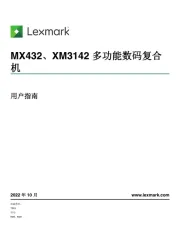

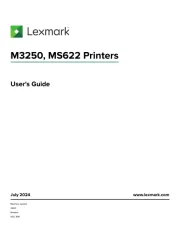
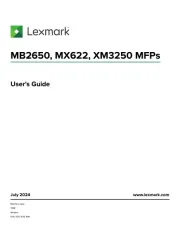



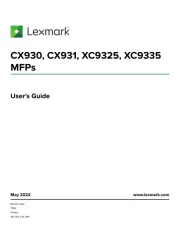

Printer Manualer
- Thomson
- Konica-Minolta
- StarTech.com
- Fargo
- Digitus
- Star
- GG Image
- HP
- NEC
- Mitsubishi
- Primera
- Epson 7620
- Videology
- Pantum
- Epson
Nyeste Printer Manualer