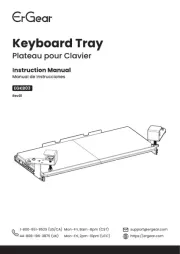LG MF-FM12S2K Manual
Læs gratis den danske manual til LG MF-FM12S2K (57 sider) i kategorien Ikke kategoriseret. Denne vejledning er vurderet som hjælpsom af 8 personer og har en gennemsnitlig bedømmelse på 4.5 stjerner ud af 4.5 anmeldelser.
Har du et spørgsmål om LG MF-FM12S2K, eller vil du spørge andre brugere om produktet?

Produkt Specifikationer
| Mærke: | LG |
| Kategori: | Ikke kategoriseret |
| Model: | MF-FM12S2K |
Har du brug for hjælp?
Hvis du har brug for hjælp til LG MF-FM12S2K stil et spørgsmål nedenfor, og andre brugere vil svare dig
Ikke kategoriseret LG Manualer
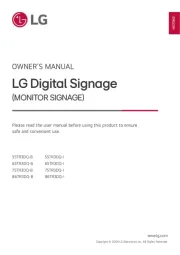




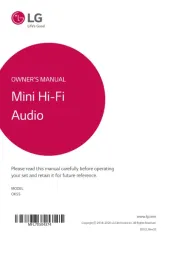
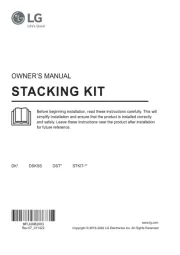
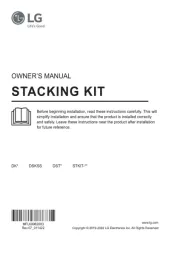

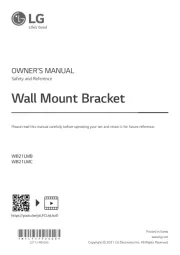
Ikke kategoriseret Manualer
- Jenn-Air
- HEOS
- MRCOOL
- Leitner
- COLBOR
- Vertex Standard
- M-Audio
- Meradiso
- Igloohome
- My Wall
- Witt-By-Livall
- Accucold
- Rupert Neve Designs
- HomeCraft
- Waterco
Nyeste Ikke kategoriseret Manualer